Description
Are you looking for a professional PowerPoint template that can help you visually compare the current state with the future state of a project or business strategy? Look no further than our “Compare Current And Future State” PowerPoint template.
This template is designed to help you effectively showcase the differences between the current situation and the desired future state in a visually engaging way. Whether you are presenting a business plan, project timeline, or strategic roadmap, this template will help you convey your message with clarity and impact.
The “Compare Current And Future State” PowerPoint template includes a variety of slide designs that are easy to customize to suit your specific needs. You can easily add your own content, change colors, and rearrange elements to create a presentation that is unique to your project or business.
Key features of the “Compare Current And Future State” PowerPoint template include:
1. Fully editable slides: Easily customize the content, colors, and layout to tailor the presentation to your requirements.
2. High-quality graphics: Professionally designed graphics and icons to enhance the visual appeal of your slides.
3. Easy to use: User-friendly design allows you to quickly create a polished presentation without any design experience.
4. Versatile layouts: Choose from a variety of slide designs to find the perfect layout for comparing the current state with the future state.
With the “Compare Current And Future State” PowerPoint template, you can create a compelling and visually striking presentation that effectively communicates your message and engages your audience. Upgrade your presentations today with this versatile and professional template.


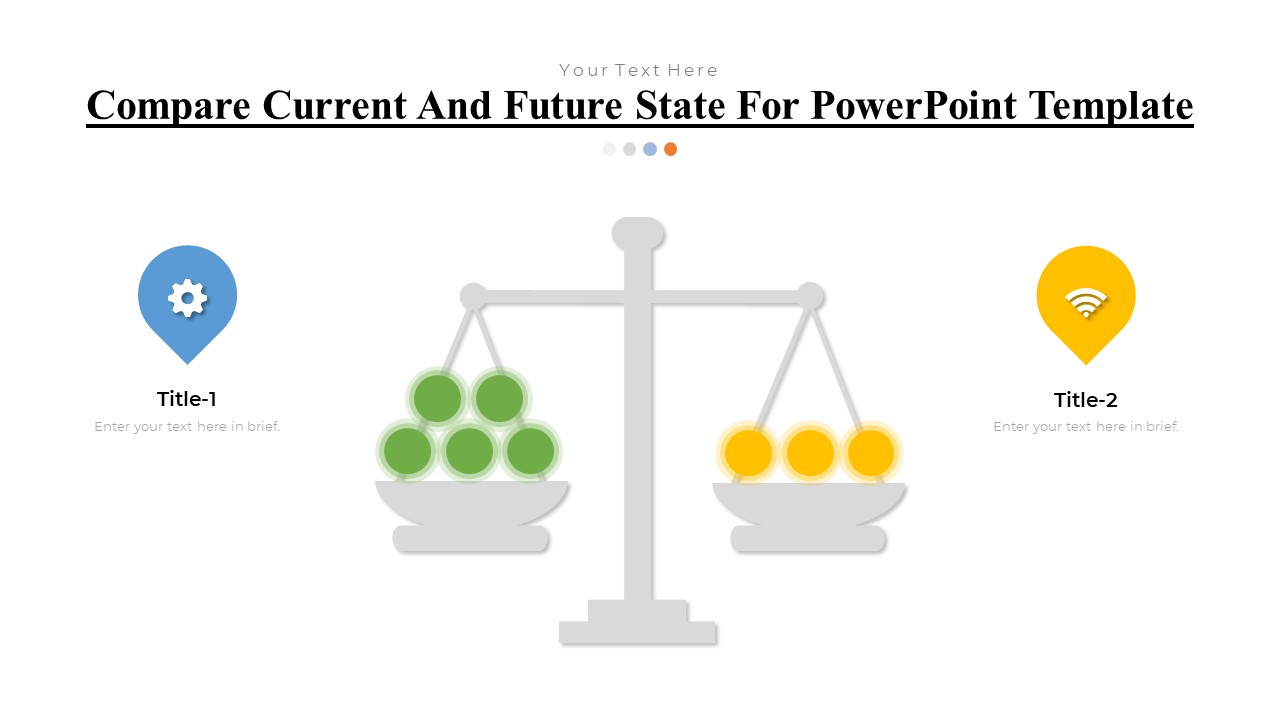

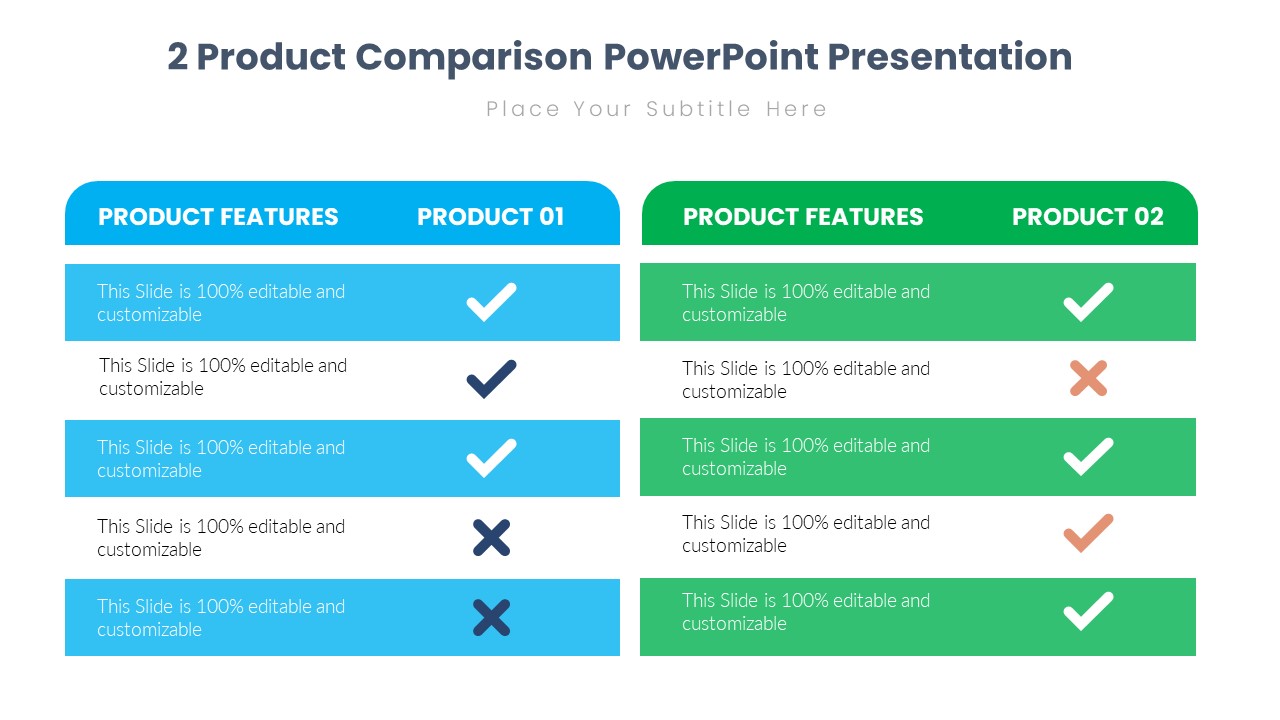

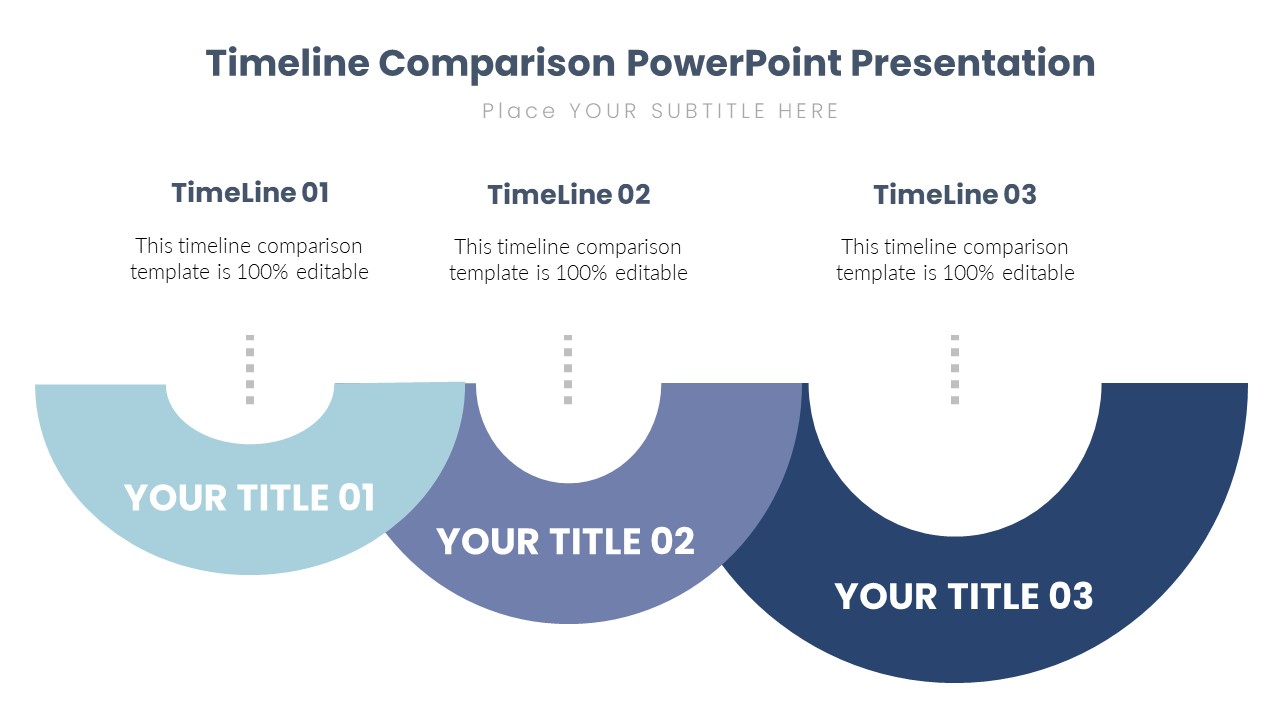
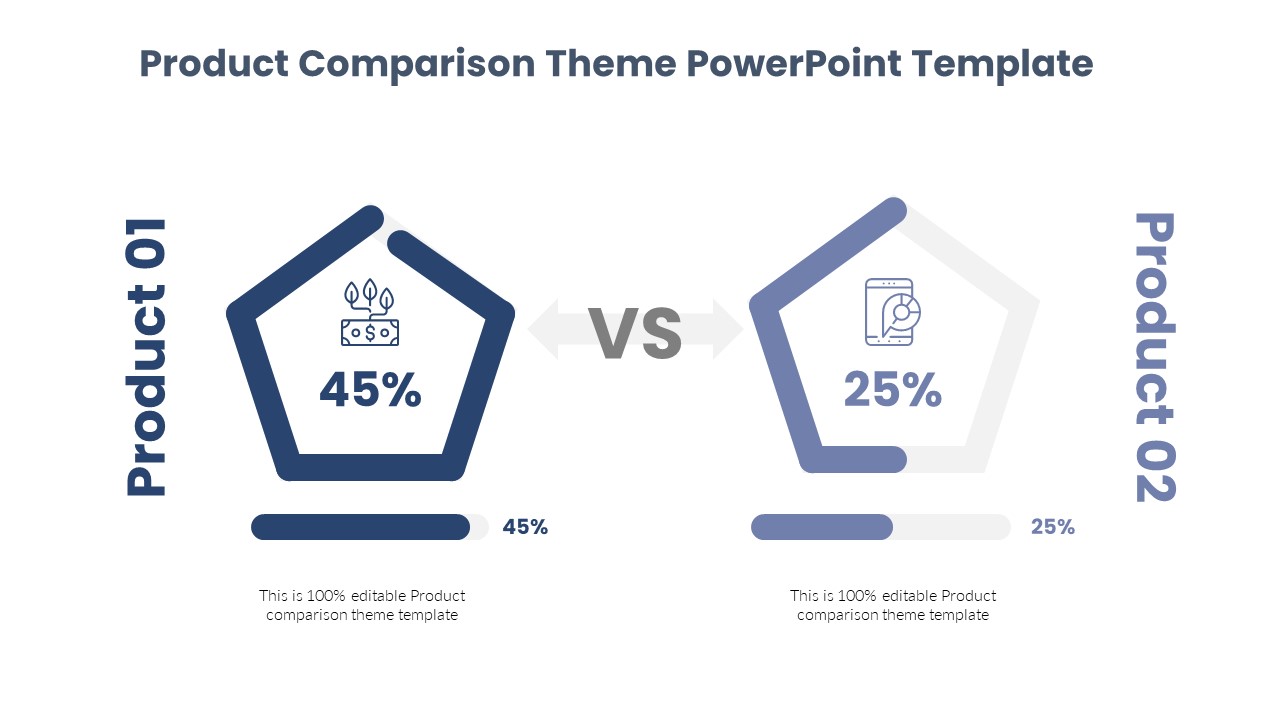

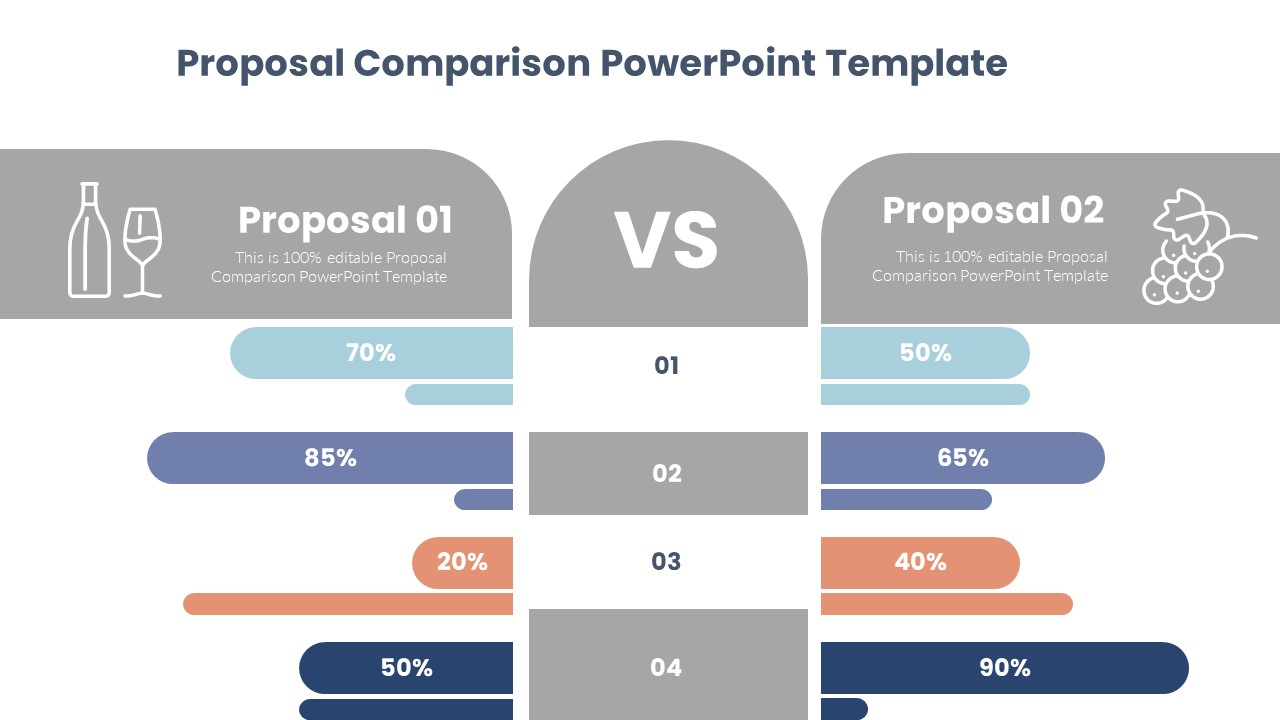

There are no reviews yet.