Description
The Arrow Phases For PowerPoint Presentation template is the perfect tool for professionals and businesses looking to showcase a process or sequence of steps in a visually appealing way. With clean and modern design elements, this template will help you create dynamic and engaging presentations that will captivate your audience.
This template includes a variety of slide layouts featuring arrow graphics that represent different phases or stages of a project, cycle, or workflow. Whether you need to outline a step-by-step process, illustrate a progression, or highlight key milestones, the Arrow Phases template has got you covered. With easy-to-edit slides, you can customize the colors, shapes, and text to match your branding or style preferences.
Features:
1. Fully Editable Templates: Easily customize the colors, fonts, and layout to create a presentation that fits your unique needs and brand aesthetics.
2. Arrow Graphics: High-quality arrow graphics are included to visually represent different phases or steps in your process.
3. Versatile Slides: Choose from a variety of slide layouts to showcase your content in a clear and organized manner.
4. Modern Design: The clean and modern design elements will help you create a professional-looking presentation.
5. Easy to Use: Even if you’re not a design expert, you can quickly create eye-catching presentations with this user-friendly template.
Whether you’re preparing a business proposal, project plan, marketing strategy, or training session, the Arrow Phases For PowerPoint Presentation template will help you communicate your ideas effectively and impress your audience. Get your copy today and take your presentations to the next level!




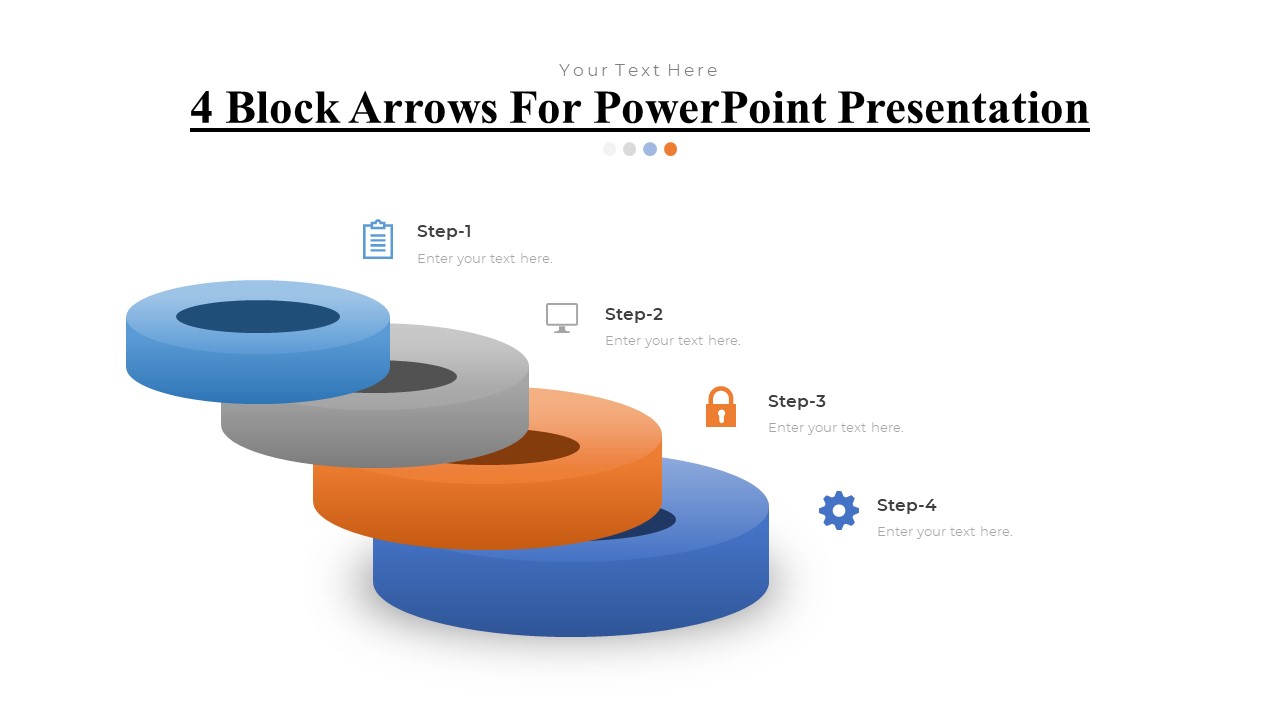
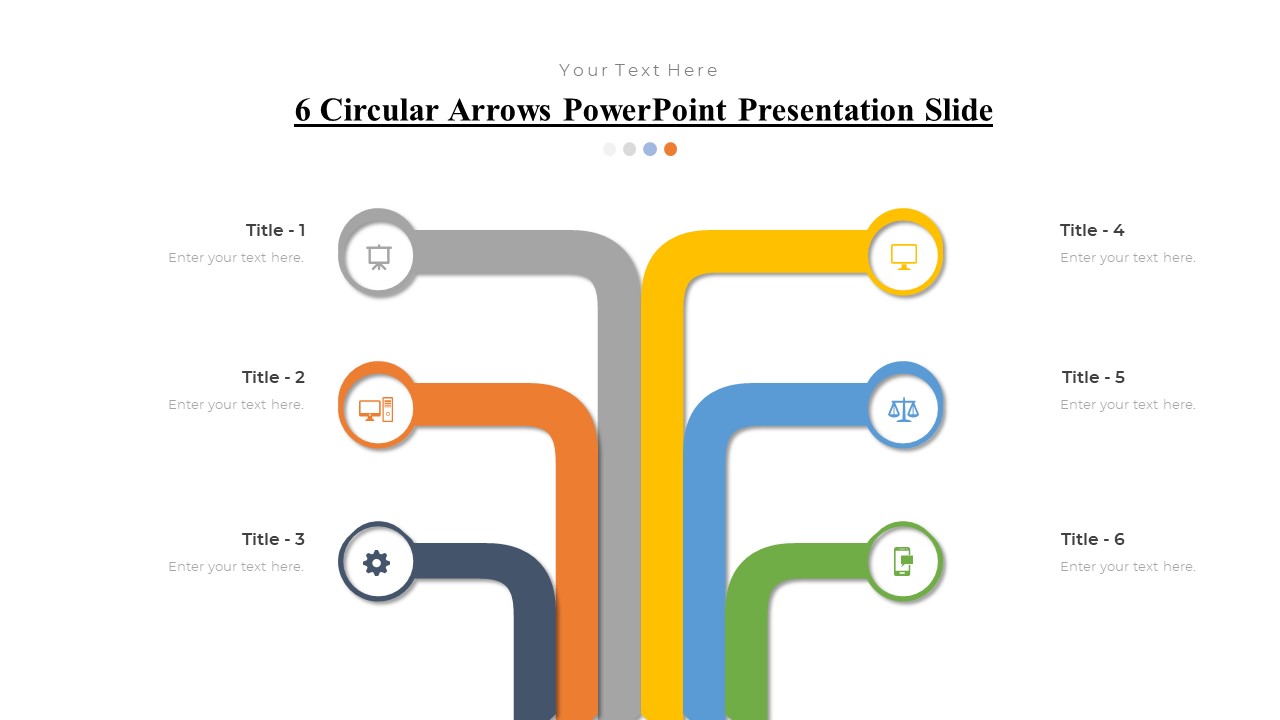
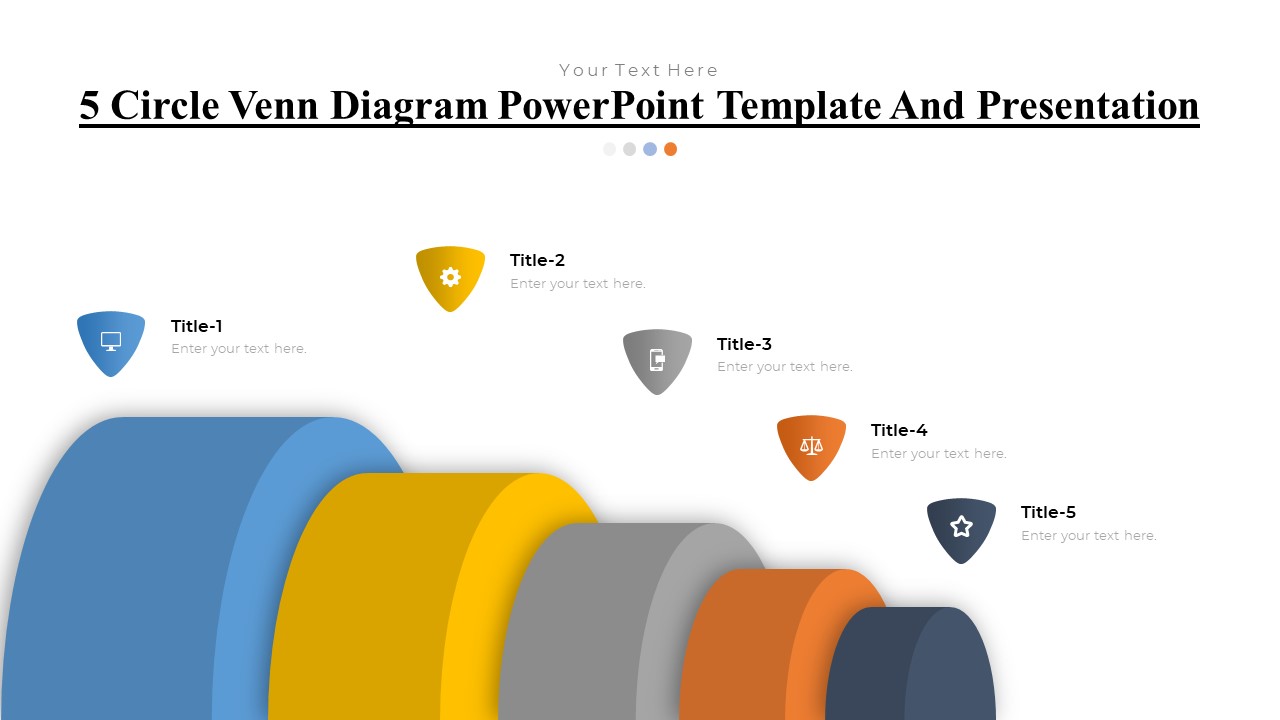
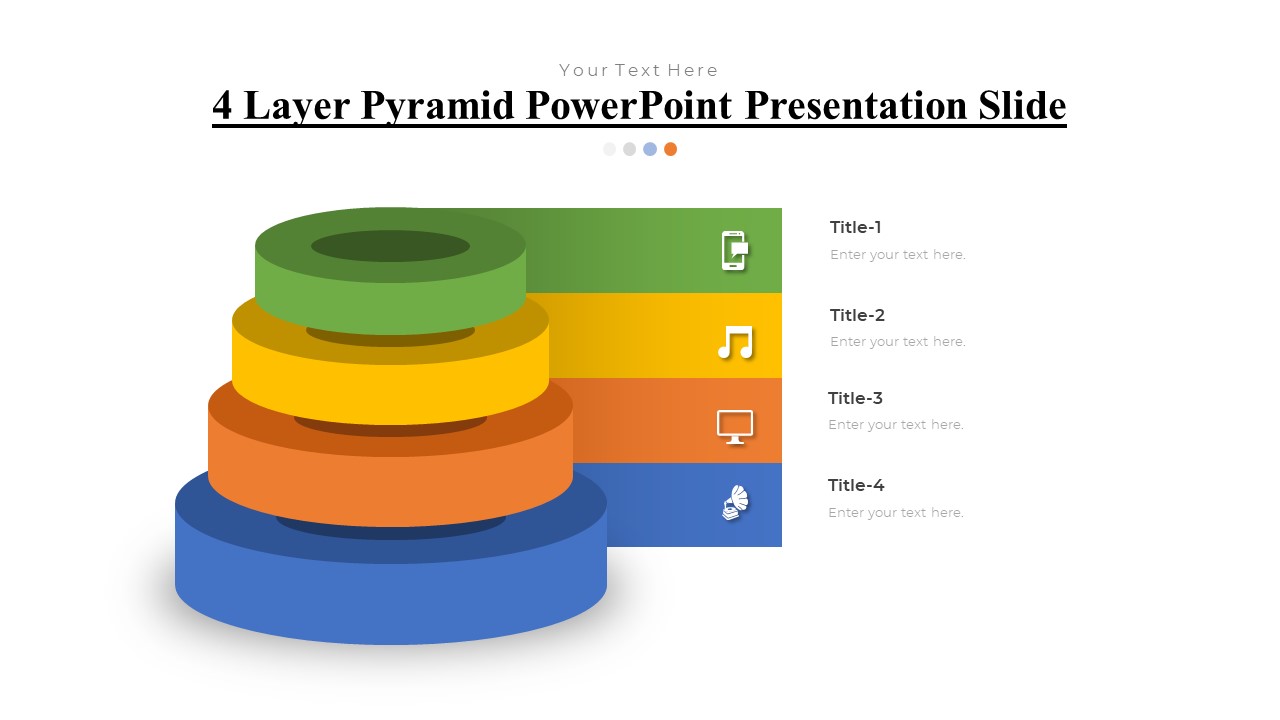

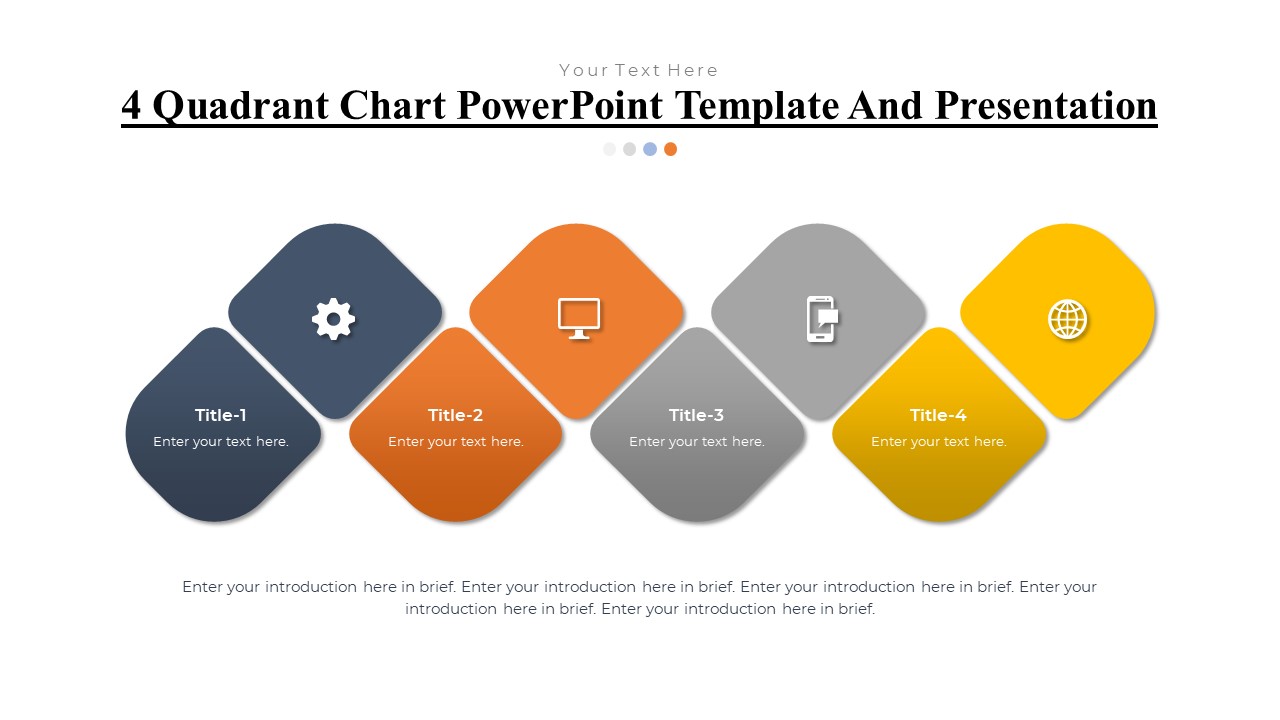
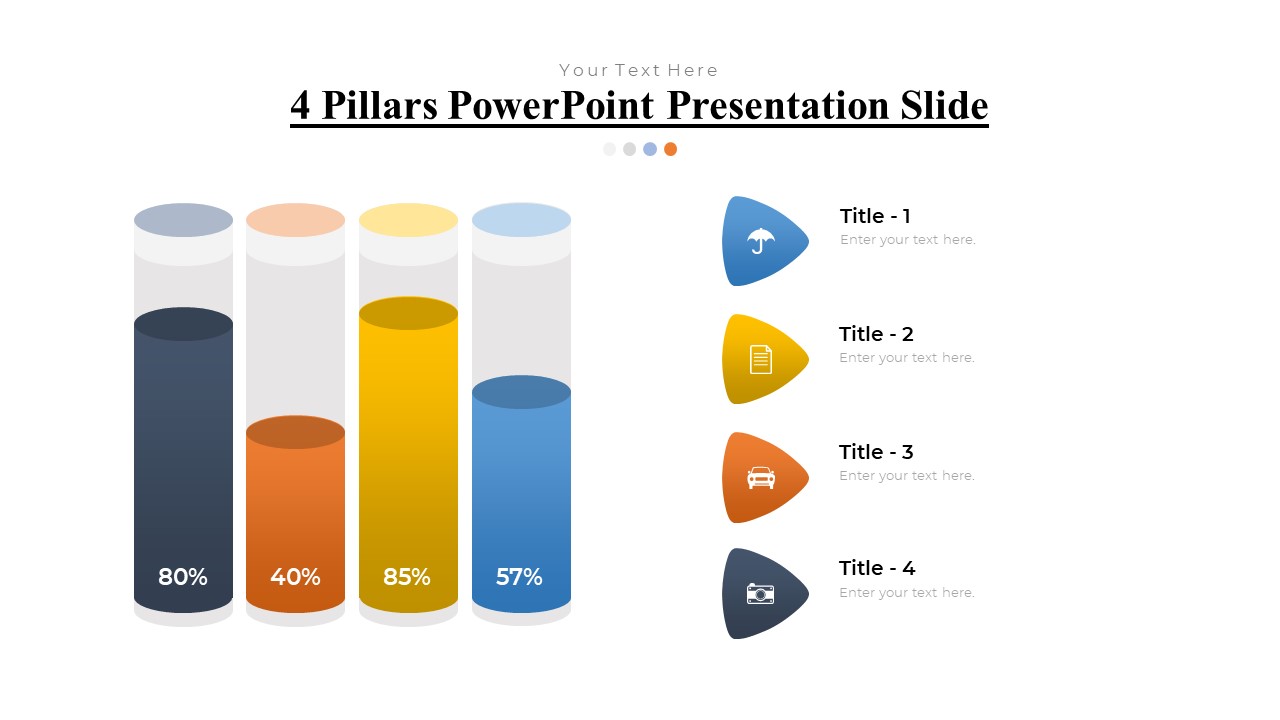
There are no reviews yet.