Description
Project Status PowerPoint Presentation is a powerful tool designed to help project managers effectively communicate the progress and status of their projects to stakeholders. This comprehensive presentation template includes a variety of slides that cover all aspects of project status reporting, making it easy to create professional-looking presentations in no time.
With Project Status PowerPoint Presentation, project managers can showcase key project metrics, milestones, risks, issues, and next steps in a clear and concise manner. The template features a clean and modern design with easy-to-read fonts and customizable colors, allowing users to tailor the presentation to their specific project needs.
Key features of the Project Status PowerPoint Presentation include fully editable templates that allow users to easily add, remove, or rearrange slides to fit their project’s requirements. The templates also come with editable charts, graphs, and tables that can be customized to visualize project data and metrics effectively.
In addition to the customizable design, the Project Status PowerPoint Presentation includes placeholders for adding project descriptions, timelines, and action items, making it easy to provide detailed project updates to stakeholders. The templates are also compatible with Microsoft PowerPoint and Google Slides, ensuring seamless integration with existing presentation tools.
Overall, Project Status PowerPoint Presentation is a valuable resource for project managers looking to streamline their project status reporting process and create professional presentations that effectively communicate project progress and status to all stakeholders. Whether you’re managing a small or large project, this template has everything you need to create informative and visually appealing presentations that will keep your stakeholders informed and engaged.


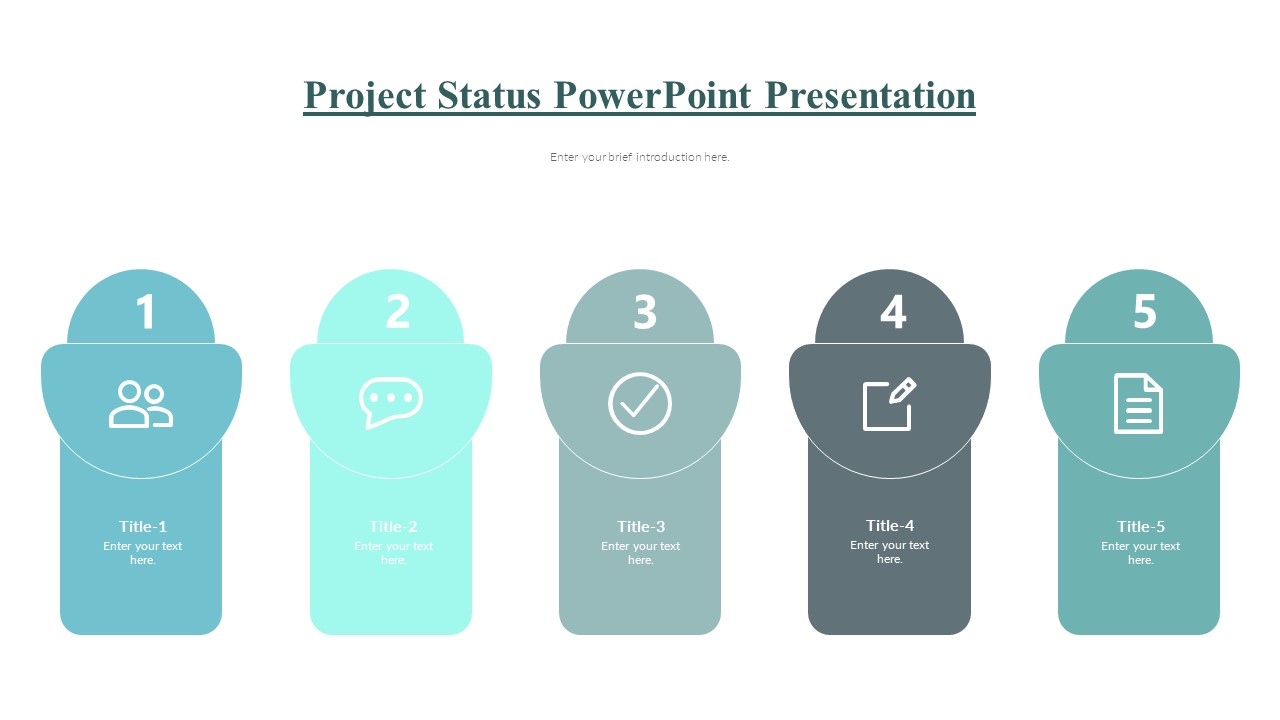
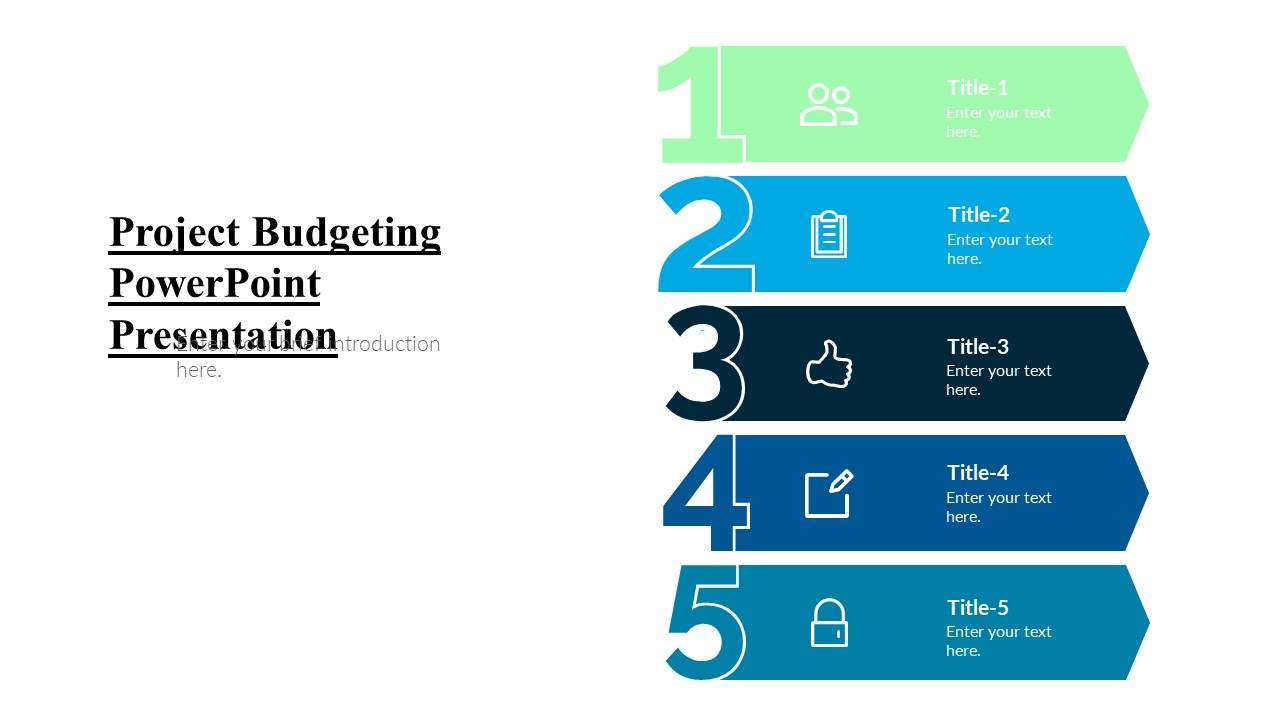
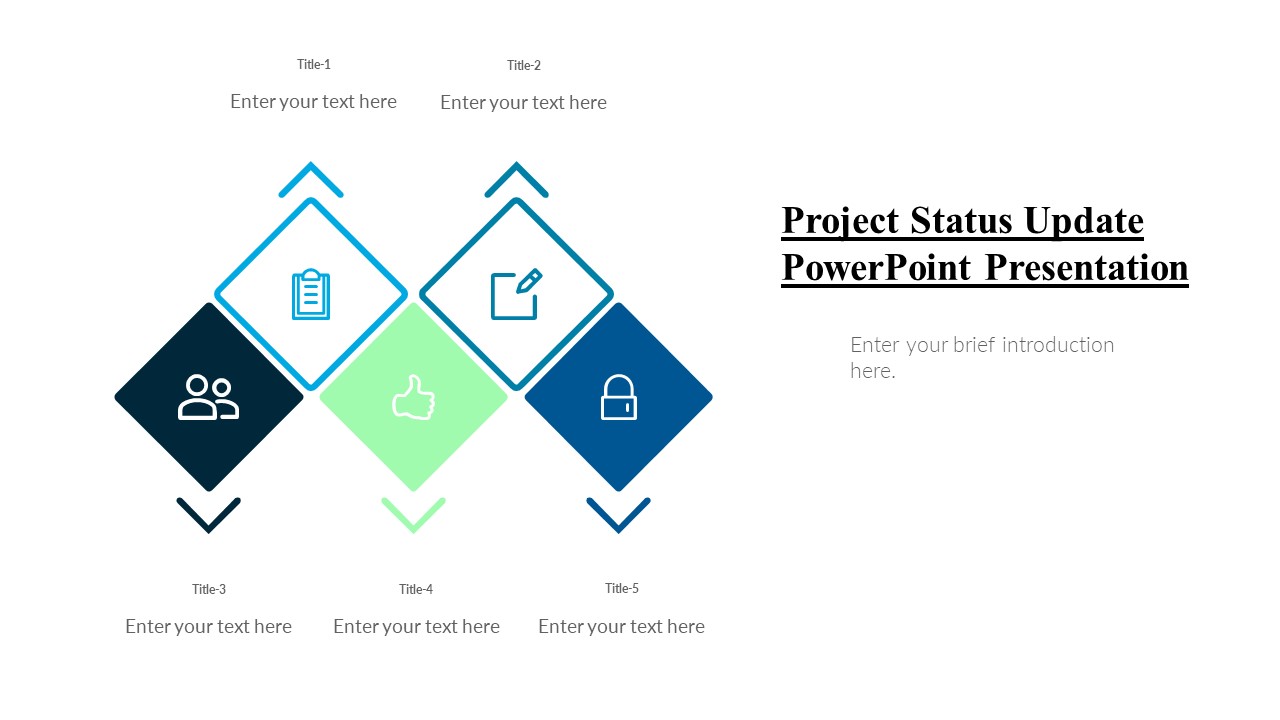
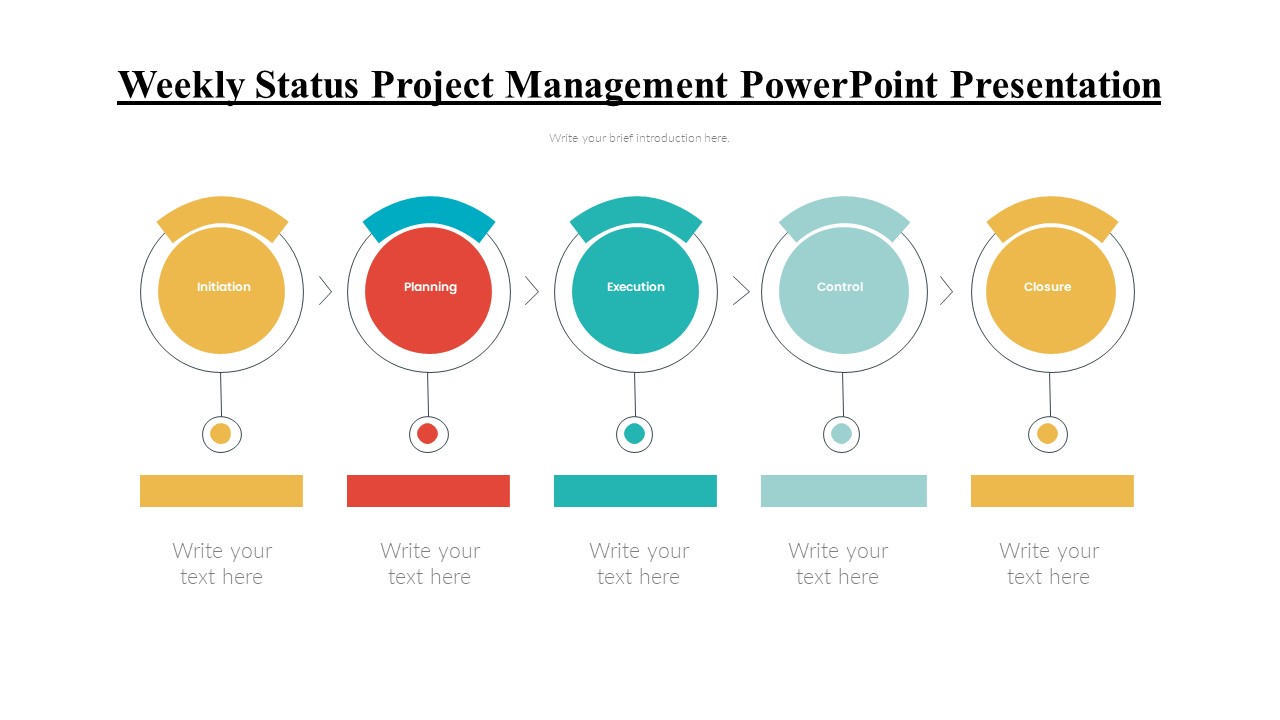
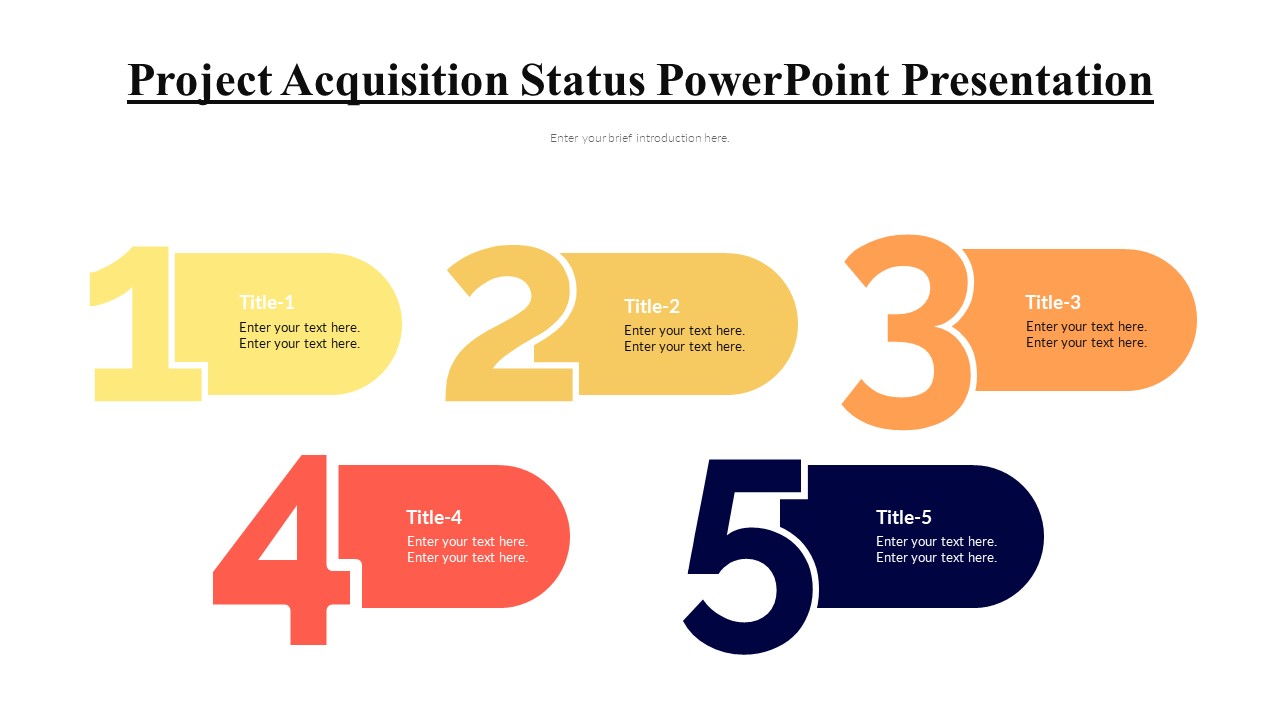
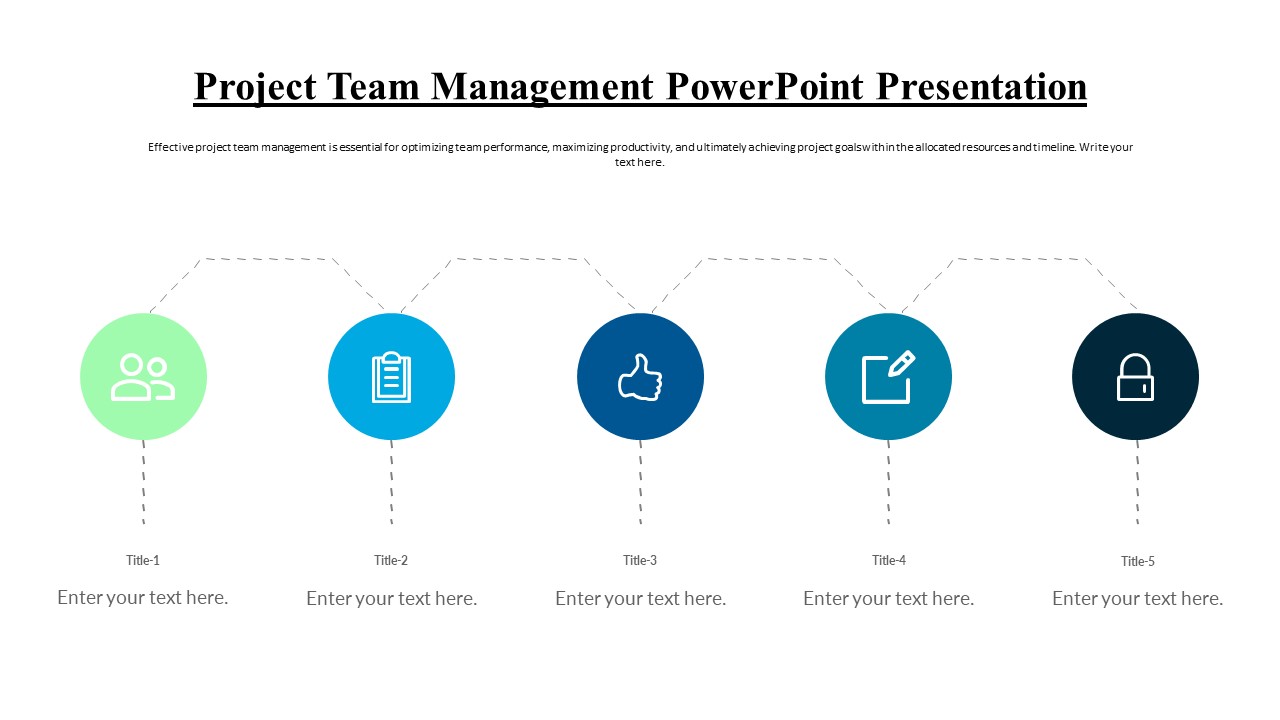
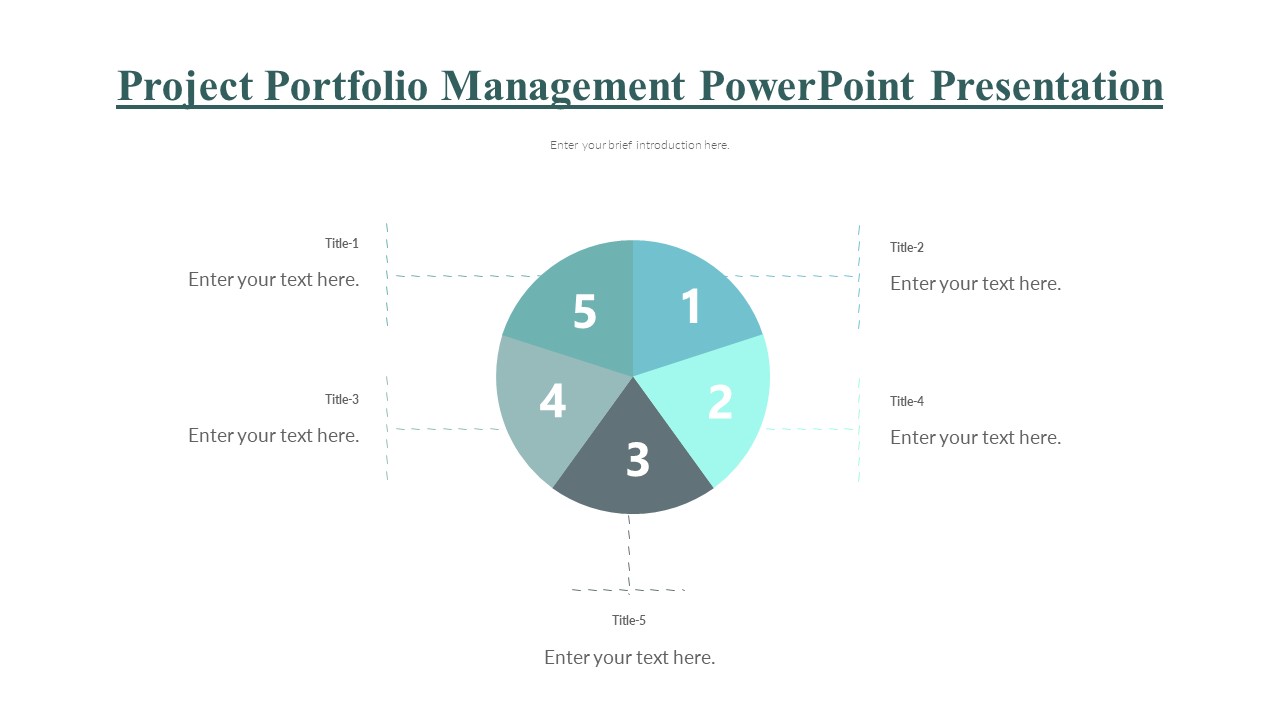
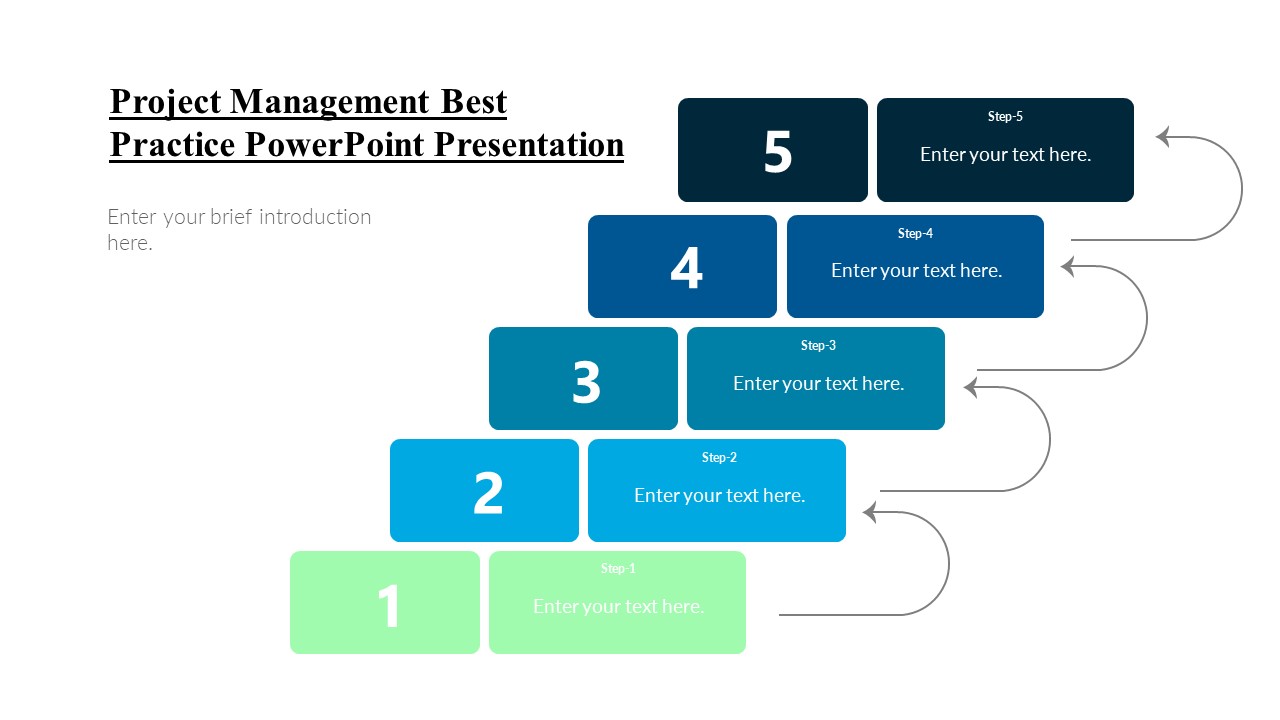
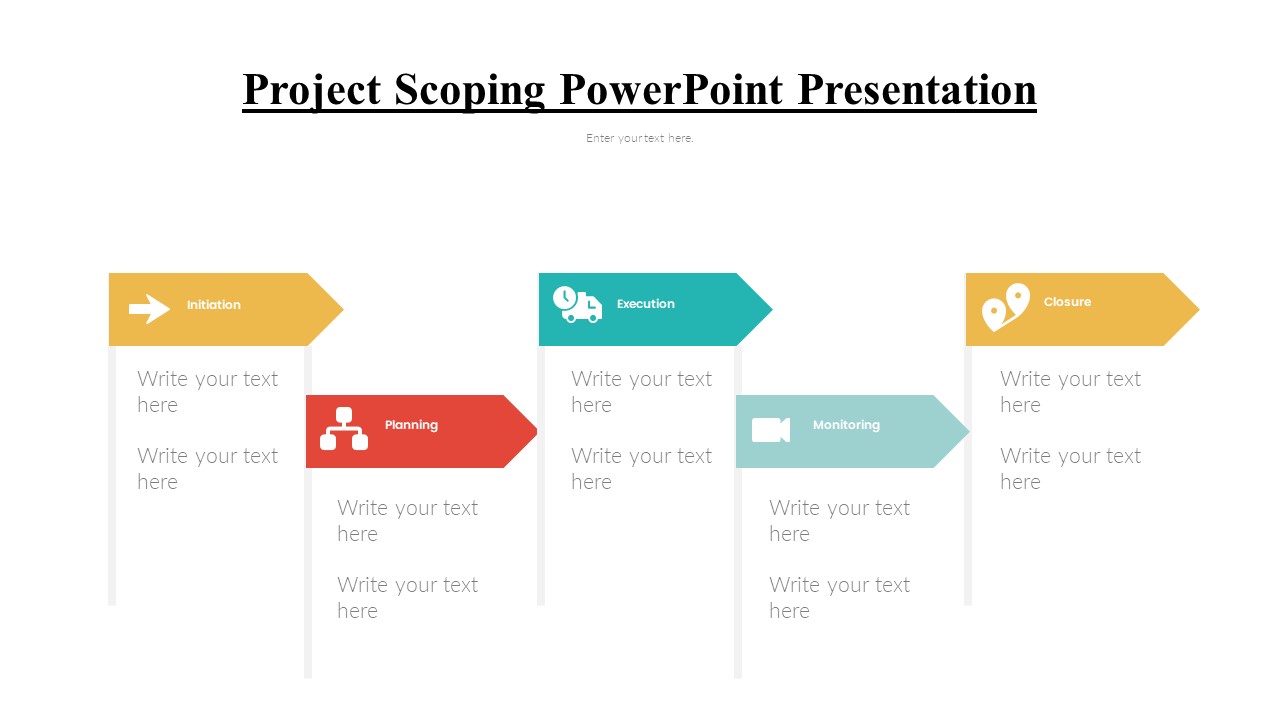
There are no reviews yet.