Description
FlowChart in PowerPoint is an essential tool for creating professional and visually appealing presentations. With the help of PowerPoint Templates, PPTs, and Slides, you can easily create flowcharts that are easy to understand and follow. Flowcharts are an excellent way to represent complex processes, systems, and workflows in a simple and easy-to-understand format.
Using FlowChart in PowerPoint, you can create flowcharts that are customized to your specific needs. You can choose from a wide range of templates and designs to create a flowchart that matches your presentation’s theme and style. You can also add your own text, images, and graphics to make your flowchart more engaging and informative.
One of the best things about FlowChart in PowerPoint is that it is easy to use. You don’t need any special skills or training to create a flowchart. All you need is a basic understanding of PowerPoint, and you can create a flowchart in minutes. You can also edit and modify your flowchart as needed, making it a flexible and versatile tool for your presentations.
In conclusion, FlowChart in PowerPoint is an excellent tool for creating professional and informative presentations. With its easy-to-use interface, customizable templates, and flexible editing options, it is the perfect tool for anyone who wants to create engaging and informative flowcharts for their presentations. So, if you want to create a flowchart that stands out and captures your audience’s attention, try FlowChart in PowerPoint today!


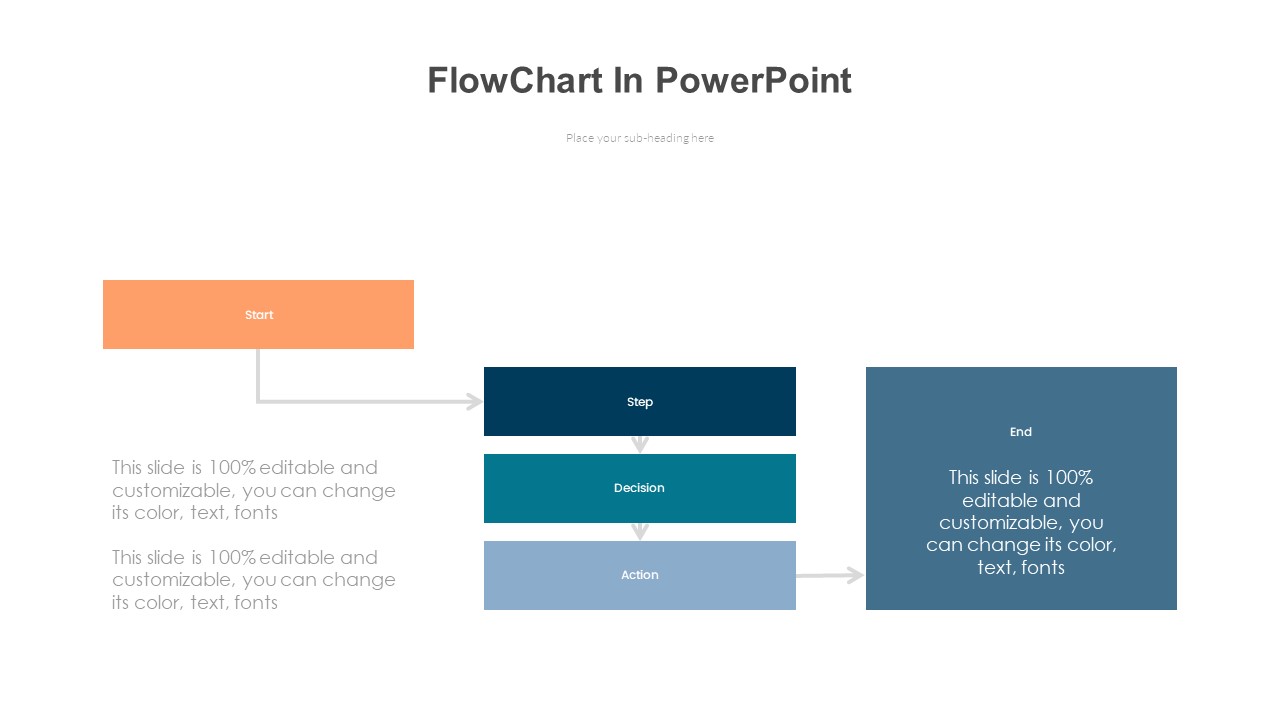

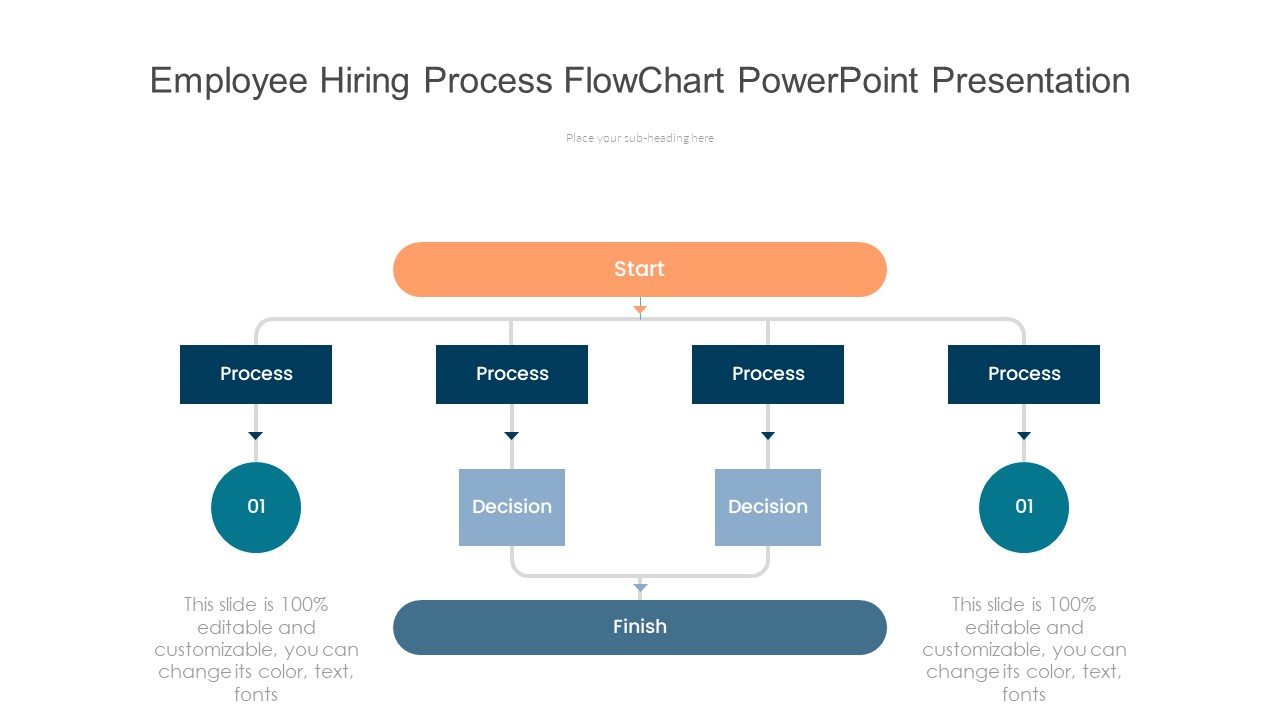
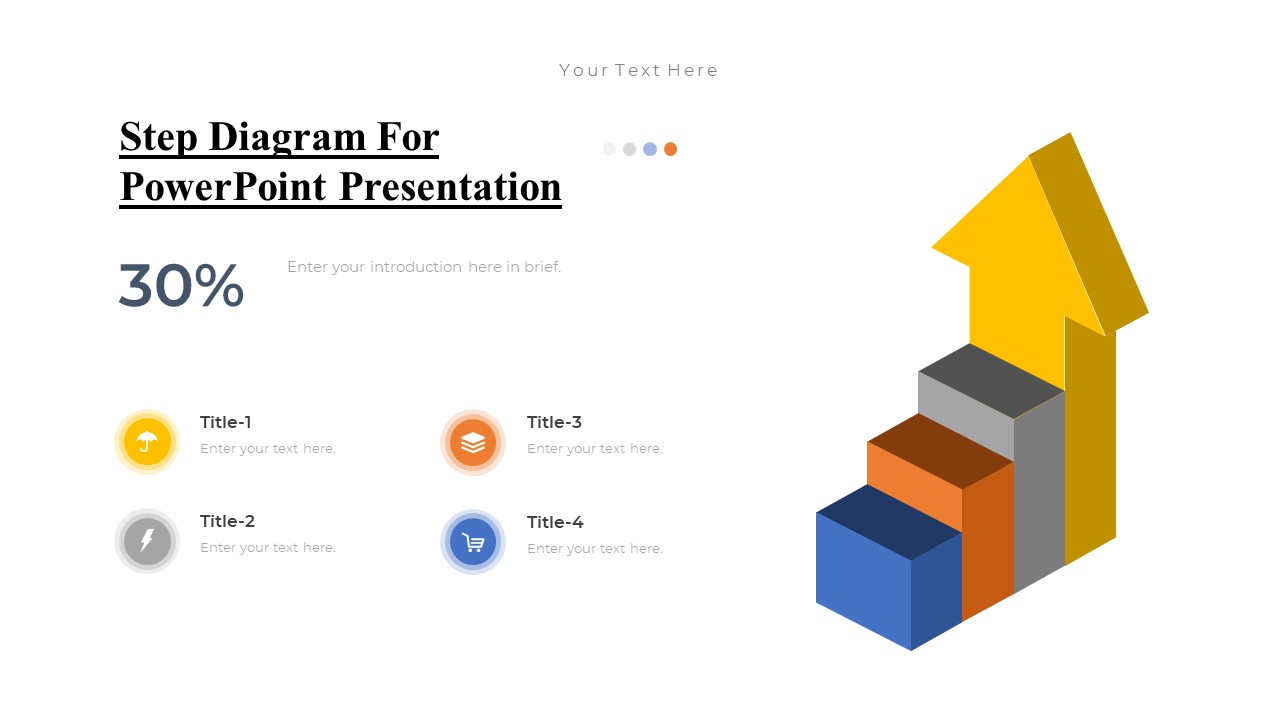
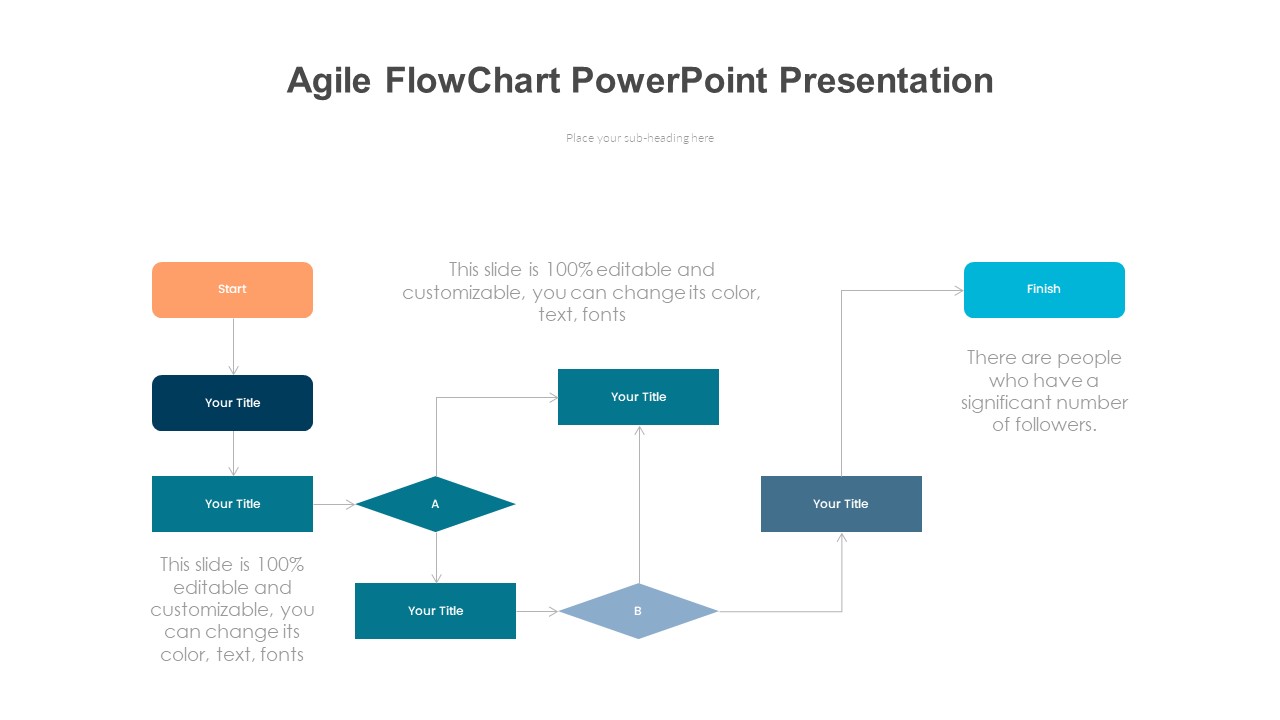
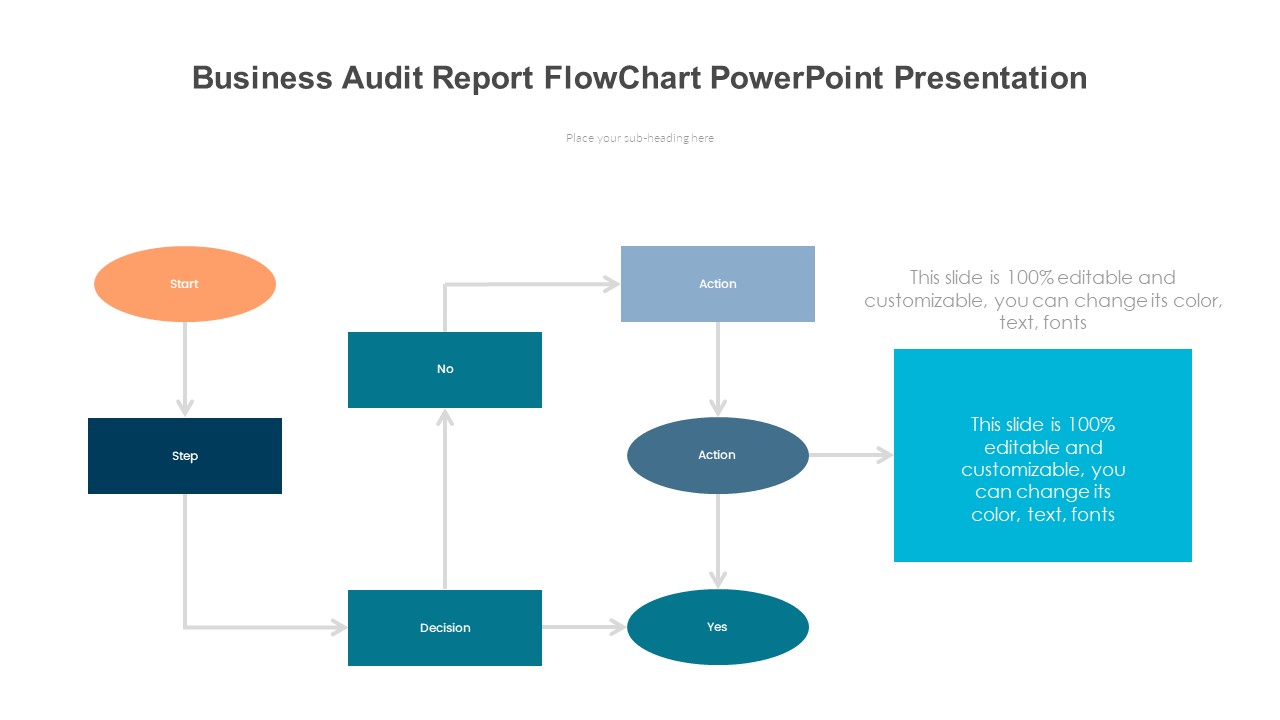
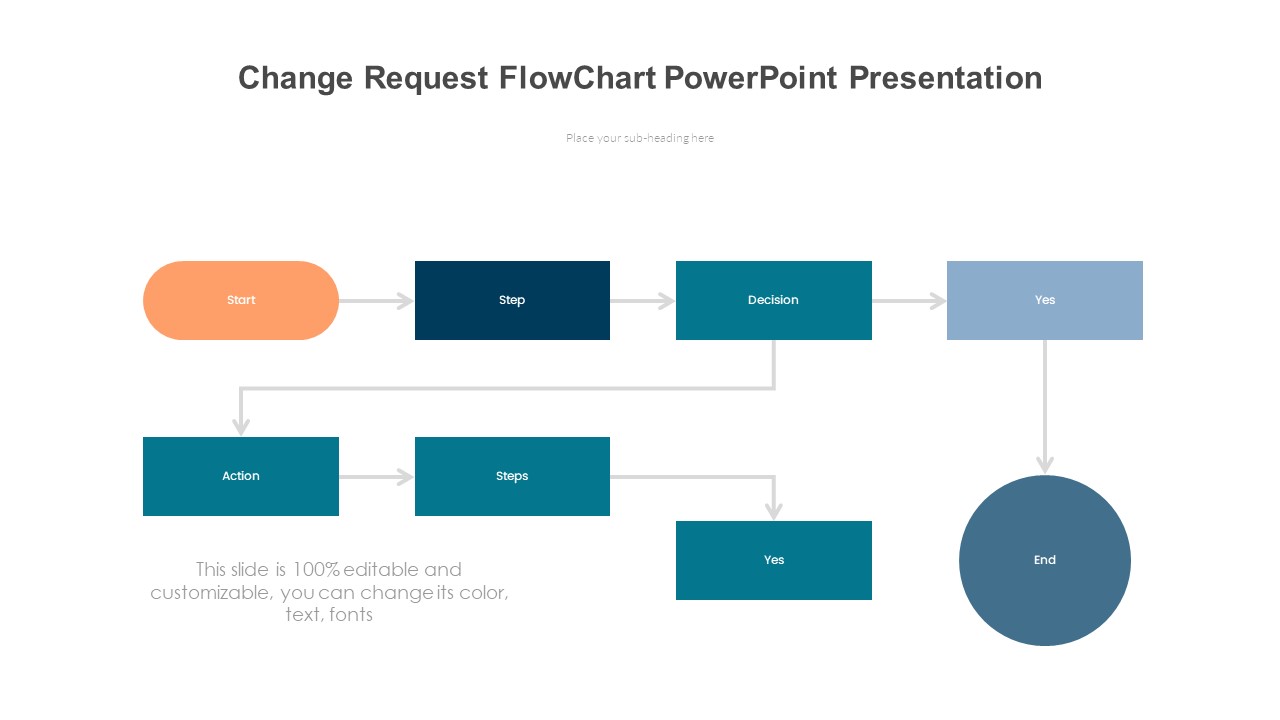

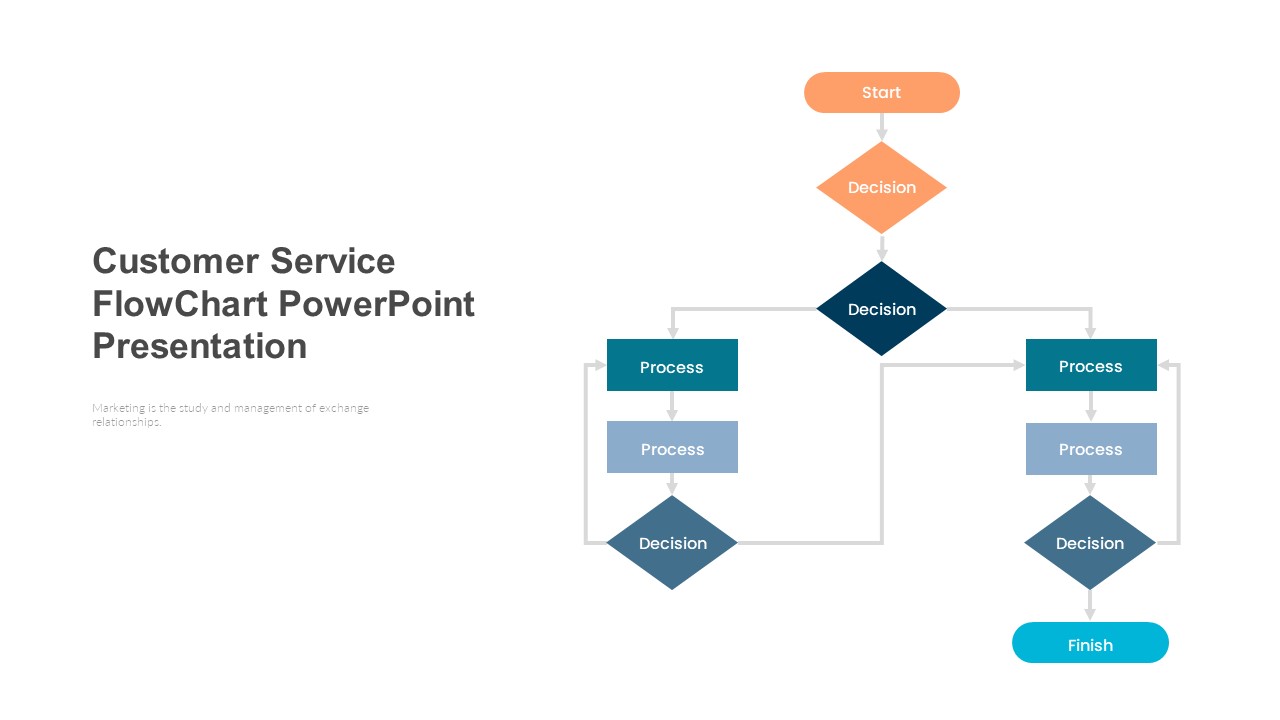
There are no reviews yet.