Description
A backup PowerPoint presentation is an essential tool for anyone who wants to ensure that their work is always safe and secure. It provides users with the peace of mind of knowing that even if their original presentation is lost or corrupted, they have a backup copy ready to go. This is particularly useful for professionals who rely on their presentations for important meetings, conferences, or seminars. With a backup PowerPoint presentation, you can rest easy knowing that your hard work is always protected.
Features:
1. Fully Editable Templates: The backup PowerPoint presentation comes with a range of fully editable templates, allowing you to customize and personalize your slides to suit your needs. Whether you’re looking to add your own branding, images, or text, these templates make it easy to create a professional and polished presentation in no time.
2. Easy to Use: With a user-friendly interface, the backup PowerPoint presentation is easy to navigate and use, even for those who are not experienced in creating presentations. Simply open the template, make your edits, and save your backup copy with just a few clicks.
3. Compatibility: The backup PowerPoint presentation is compatible with all major versions of Microsoft PowerPoint, ensuring that you can easily access and edit your backup files whenever you need them. Whether you’re working on a desktop, laptop, or tablet, you can rest assured that your backup presentation will always be accessible.
4. Time-Saving: By having a backup PowerPoint presentation ready to go, you can save yourself valuable time and effort in the event that your original file is lost or corrupted. This means you can focus on refining your presentation and delivering a standout performance, without having to worry about starting from scratch.
In conclusion, a backup PowerPoint presentation is a valuable asset for anyone who wants to ensure the safety and security of their work. With fully editable templates and a range of user-friendly features, this tool makes it easy to create, customize, and save your presentations, giving you the peace of mind you need to deliver your best work every time.


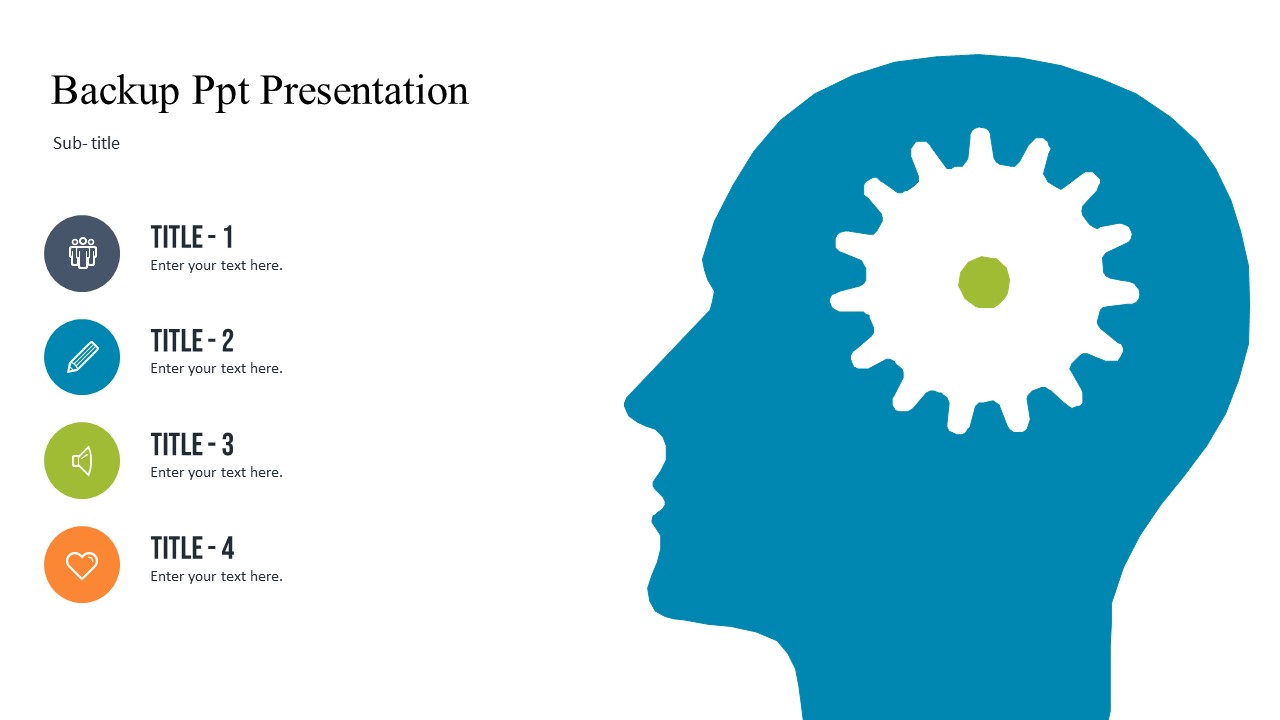


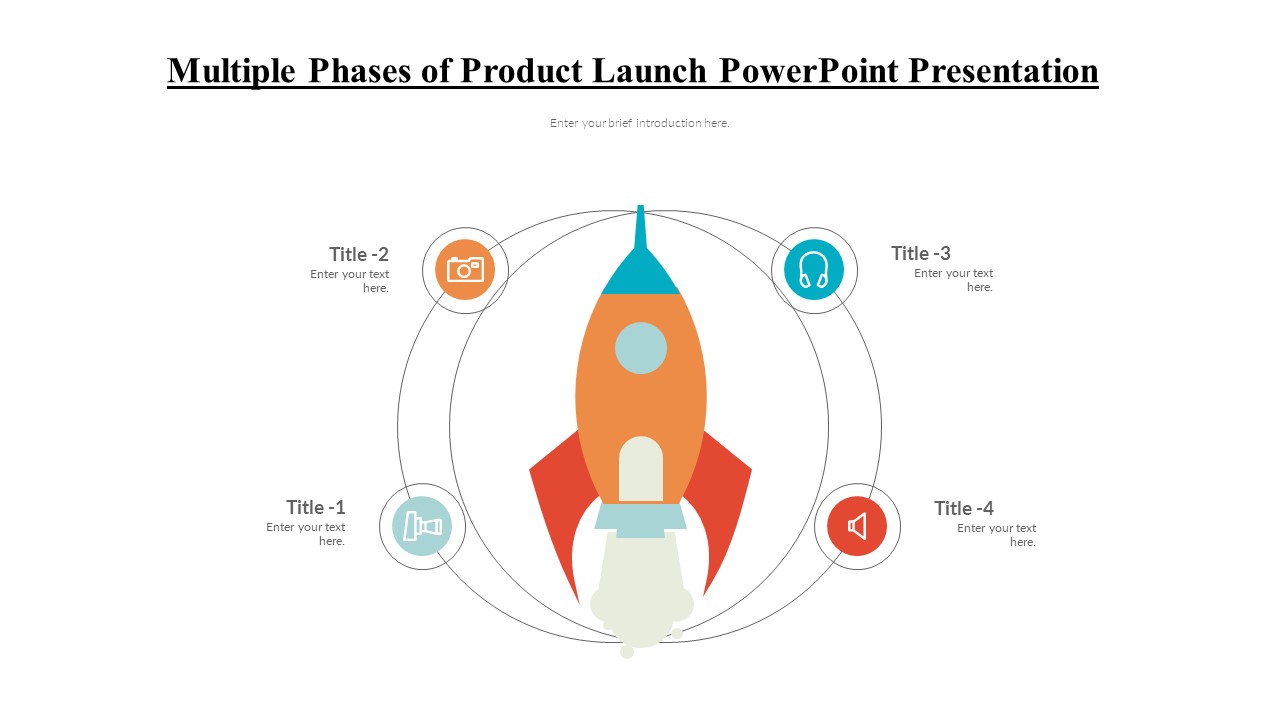
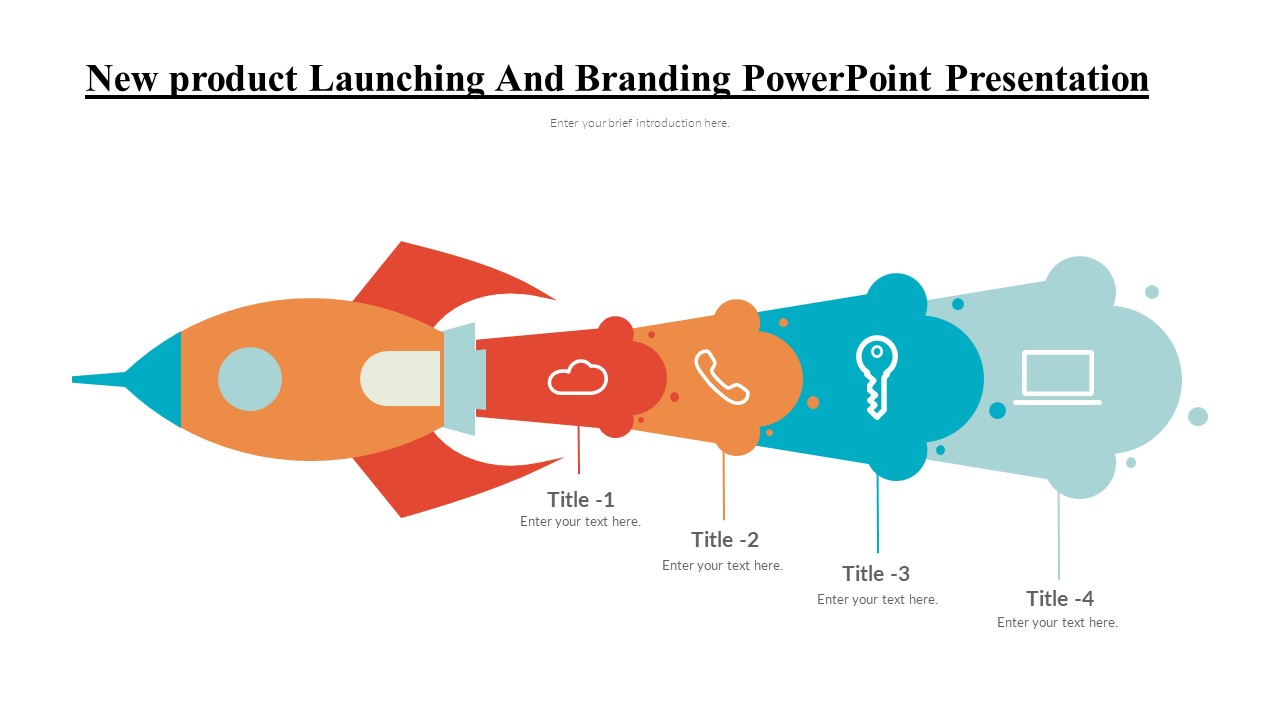




There are no reviews yet.