Description
Arrow diagram task order PowerPoint presentations are a versatile and efficient way to showcase project tasks or processes in a clear and visually appealing manner. With these professionally designed templates, you can easily create impressive presentations that will help you communicate your ideas effectively.
The arrow diagrams in these PowerPoint templates are perfect for illustrating the sequence of tasks, dependencies, and order of operations in any project. Whether you are presenting a project timeline, a workflow diagram, or a process map, these templates provide a visually engaging way to convey complex information.
Key features of these arrow diagram task order PowerPoint presentations include fully editable templates. This means that you can easily customize the colors, shapes, and sizes of the arrows and other elements in the diagrams to suit your specific needs. You can also add text boxes, labels, and other annotations to provide further explanation or context for each task or step in the process.
Additionally, these templates are designed to be user-friendly and intuitive, making it easy for anyone to create professional-looking presentations without any design experience. Whether you are a project manager, a business professional, or a student, these arrow diagram task order PowerPoint presentations are a valuable tool for effectively communicating your ideas and concepts.
Overall, these arrow diagram task order PowerPoint presentations offer a convenient and visually appealing way to showcase project tasks and processes. With their fully editable templates, you can easily customize the diagrams to suit your needs and create engaging presentations that will impress your audience.


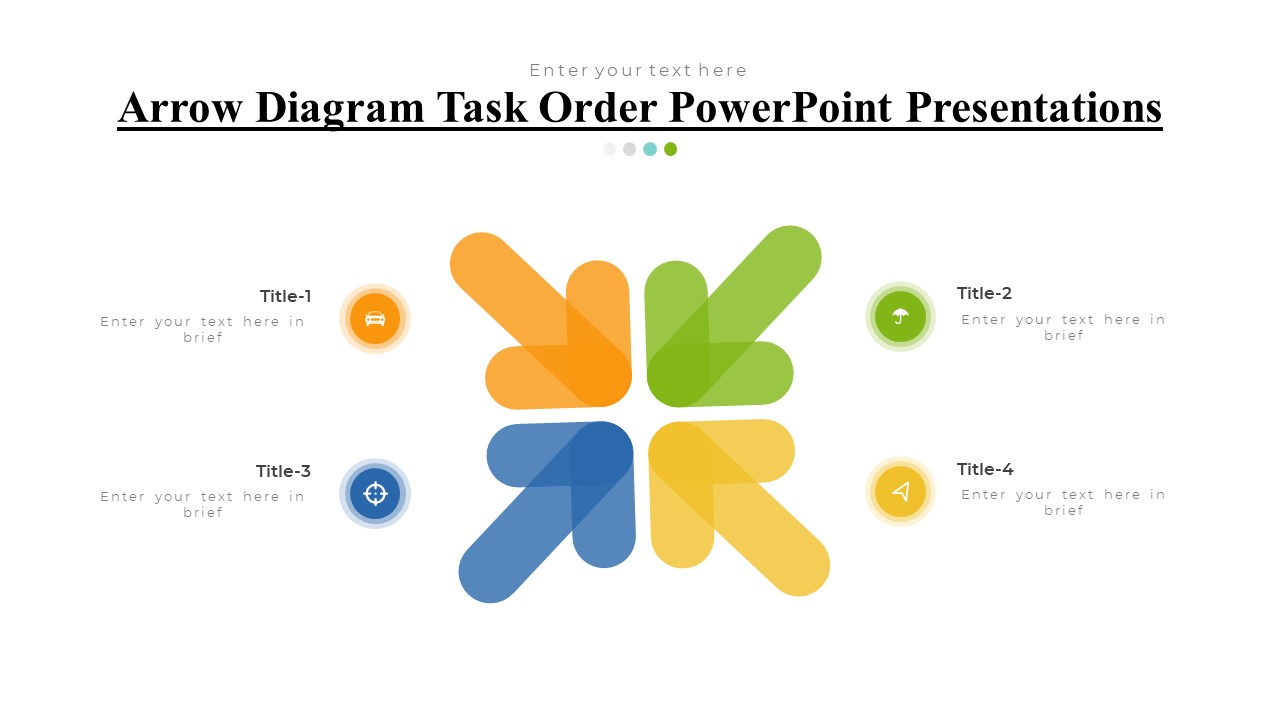


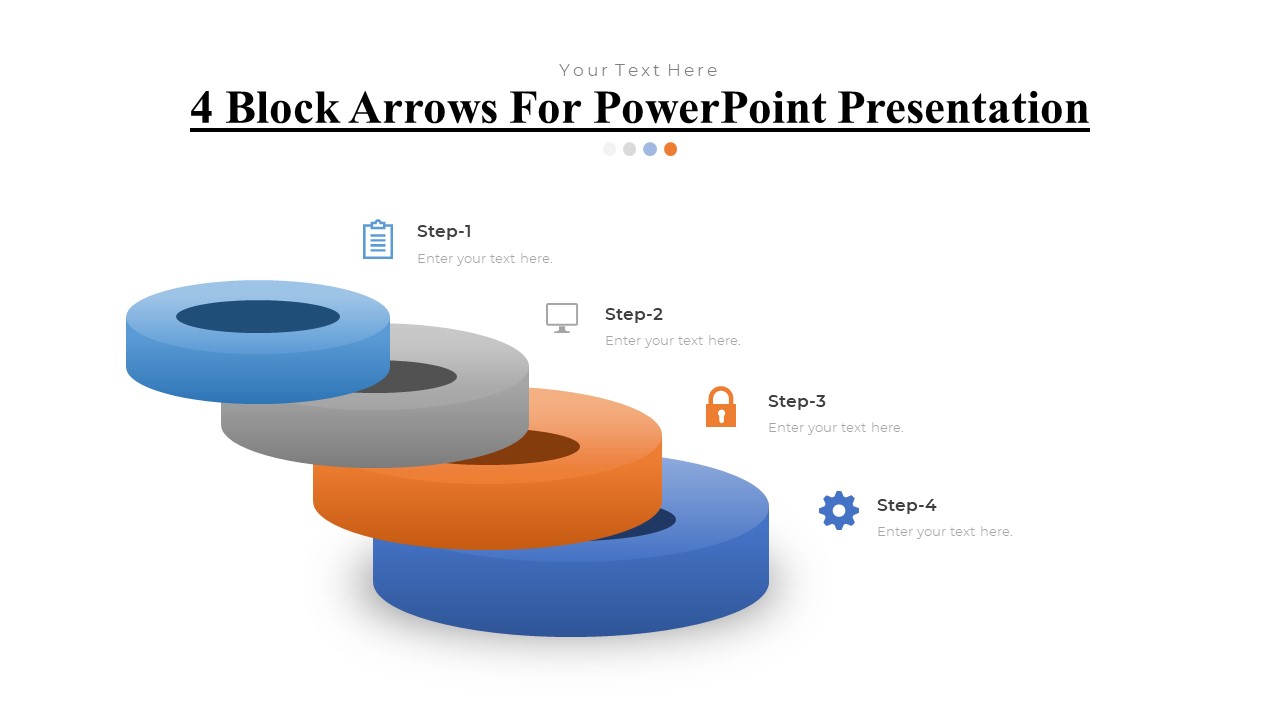
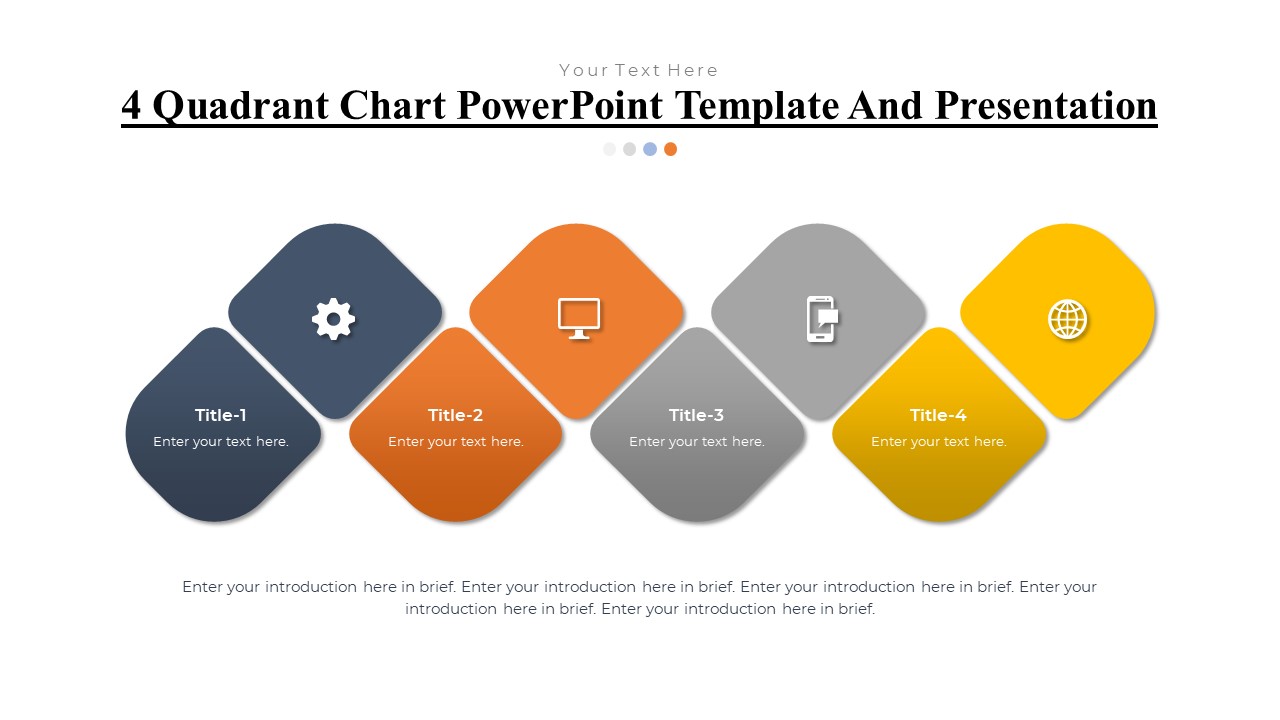

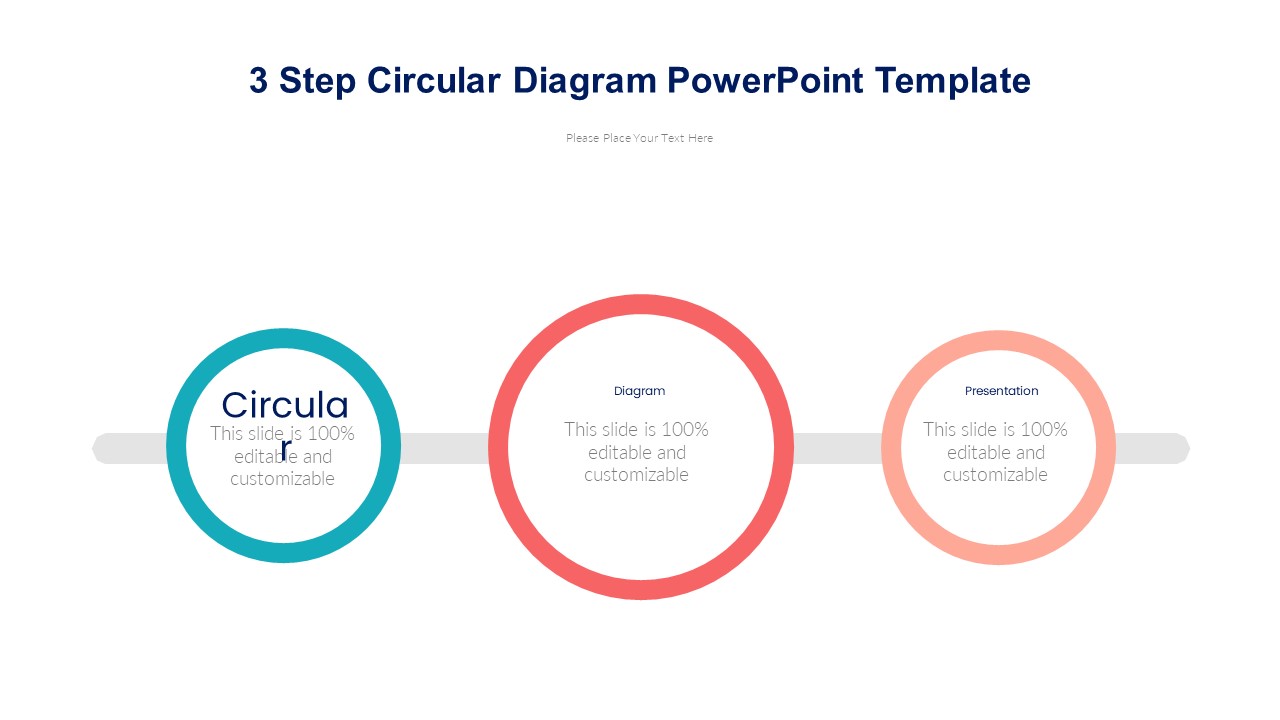
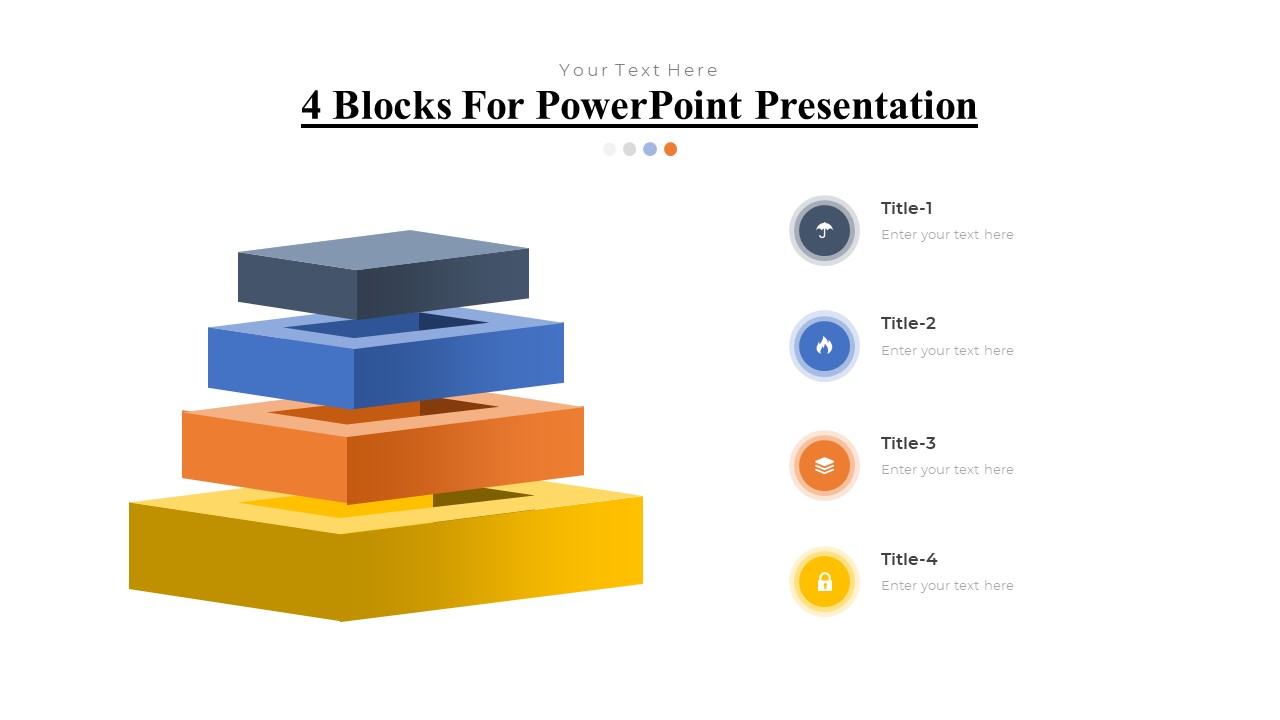
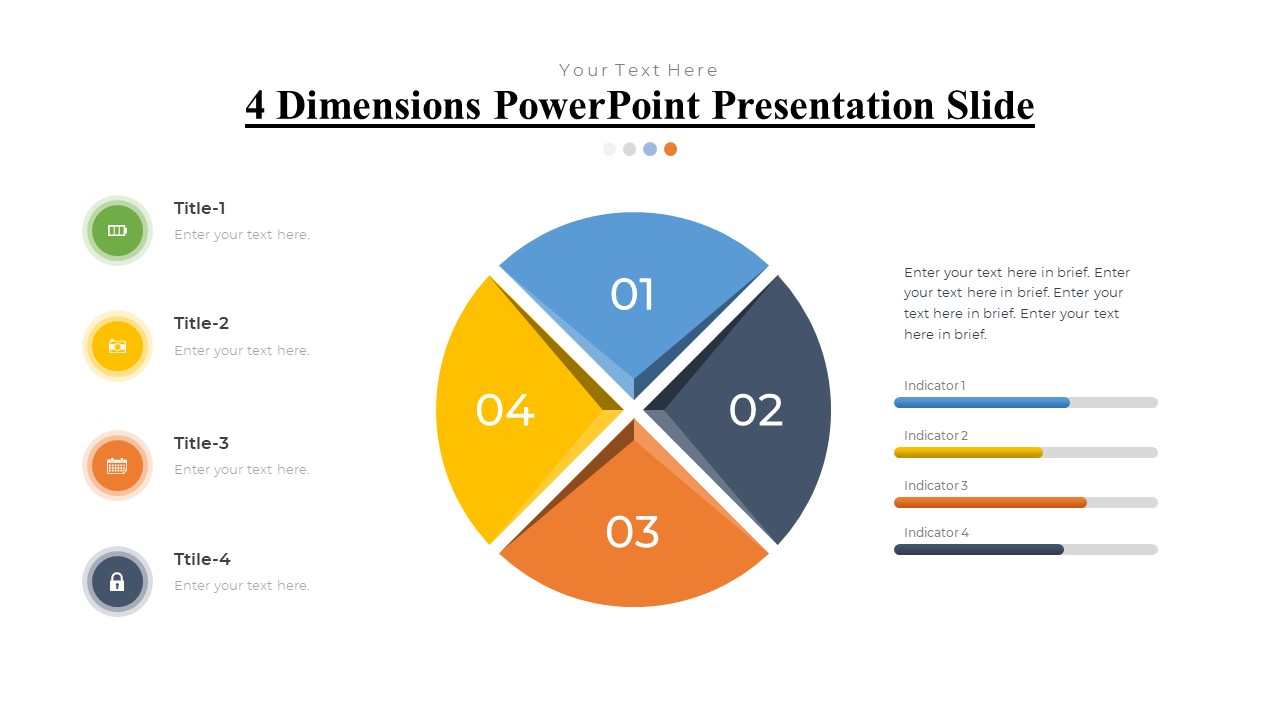
There are no reviews yet.