Description
The 4 Cycle Diagram for PowerPoint Presentation is a versatile tool that allows you to visualize processes, workflows, and cycles in a clear and concise manner. With four circular elements connected in a loop, this diagram can help you showcase the various stages of a project, the steps in a process, or the components of a system.
This professionally-designed template is fully editable, allowing you to customize the colors, shapes, sizes, and text to suit your specific needs. Whether you’re presenting to clients, colleagues, or stakeholders, the 4 Cycle Diagram for PowerPoint Presentation provides a visually appealing way to communicate complex ideas and concepts effectively.
Key Features:
– Fully editable template: Customize the colors, shapes, sizes, and text to create a unique and professional-looking diagram.
– Clear and concise design: The four circular elements connected in a loop make it easy to visualize processes, workflows, and cycles.
– Versatile use: Ideal for showcasing project stages, process steps, system components, and more.
– Professional quality: Designed to help you communicate complex ideas and concepts effectively in presentations.
– Easy to use: Simply copy and paste the diagram into your PowerPoint slides and start customizing it to meet your requirements.
Overall, the 4 Cycle Diagram for PowerPoint Presentation is a powerful tool that can enhance the visual appeal of your slides and help you deliver impactful presentations. Whether you’re a business professional, educator, or student, this template is sure to take your PowerPoint presentations to the next level.


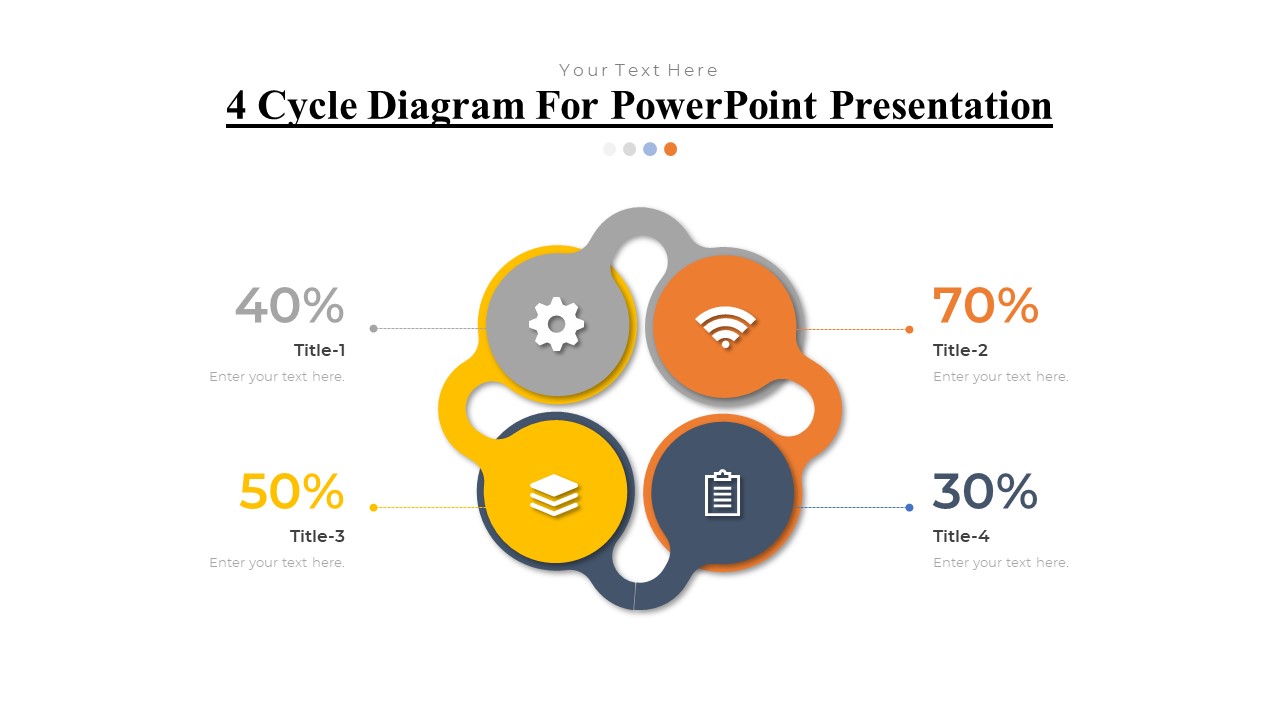


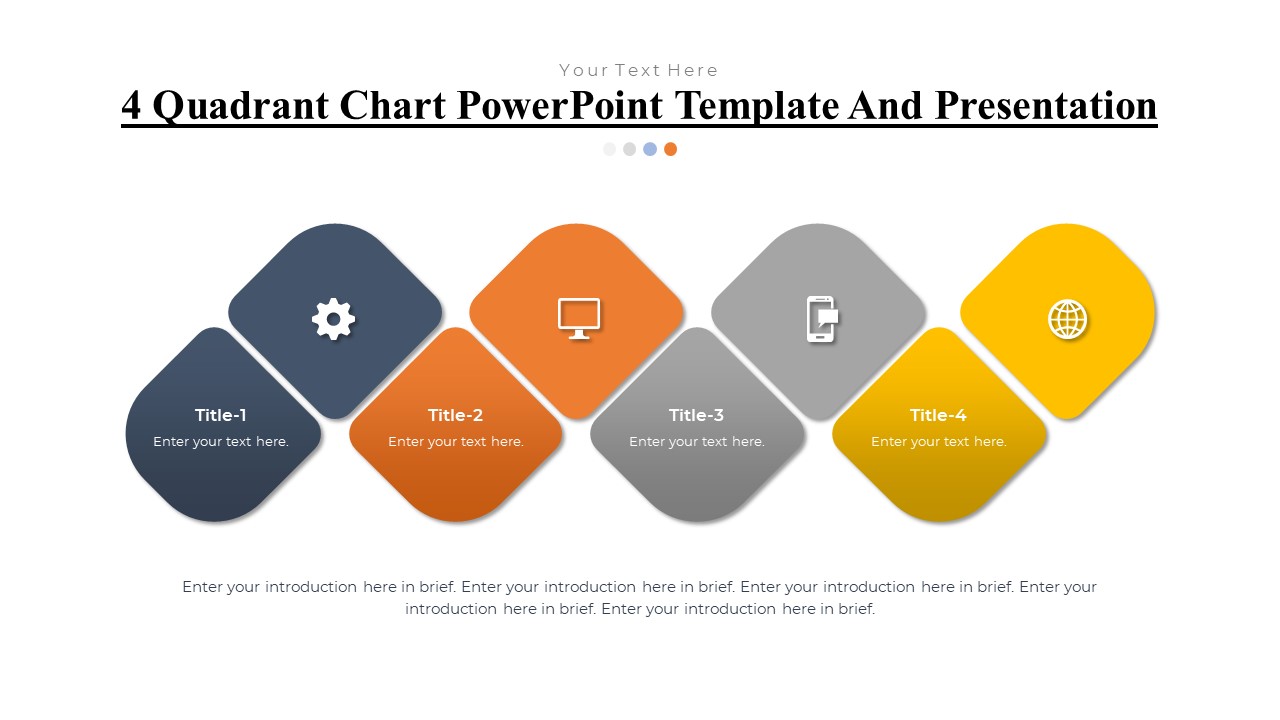
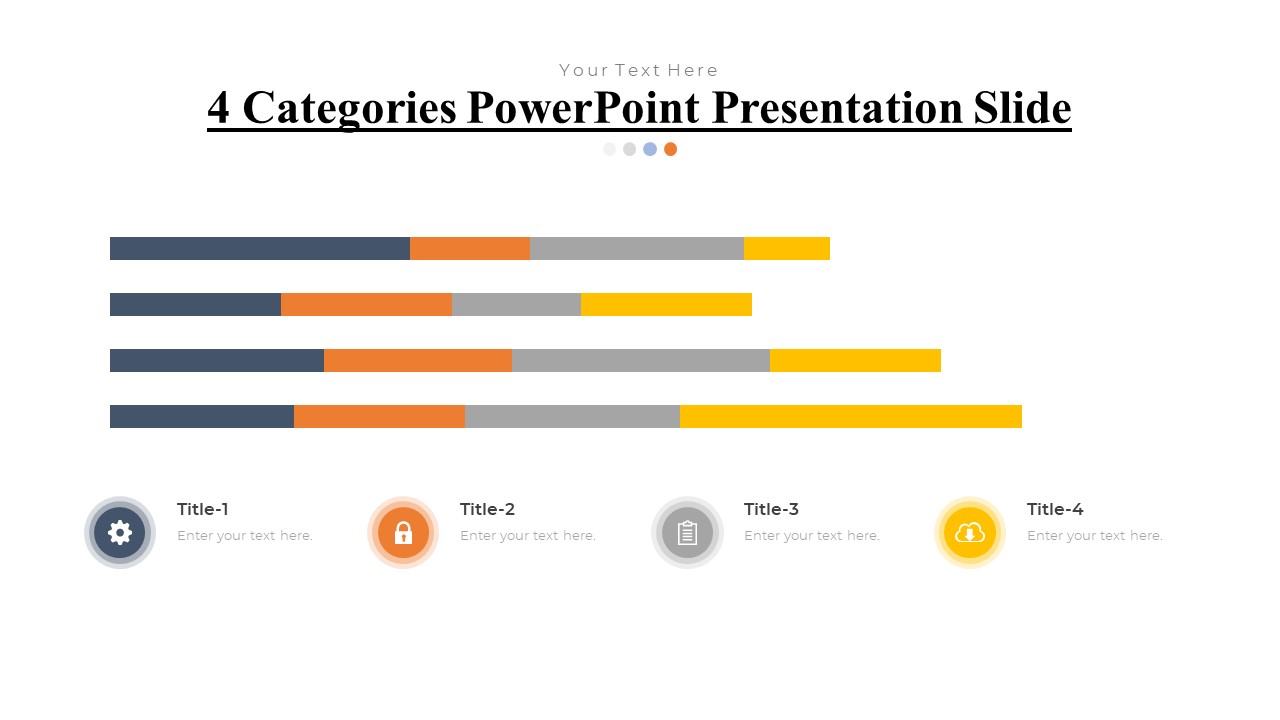
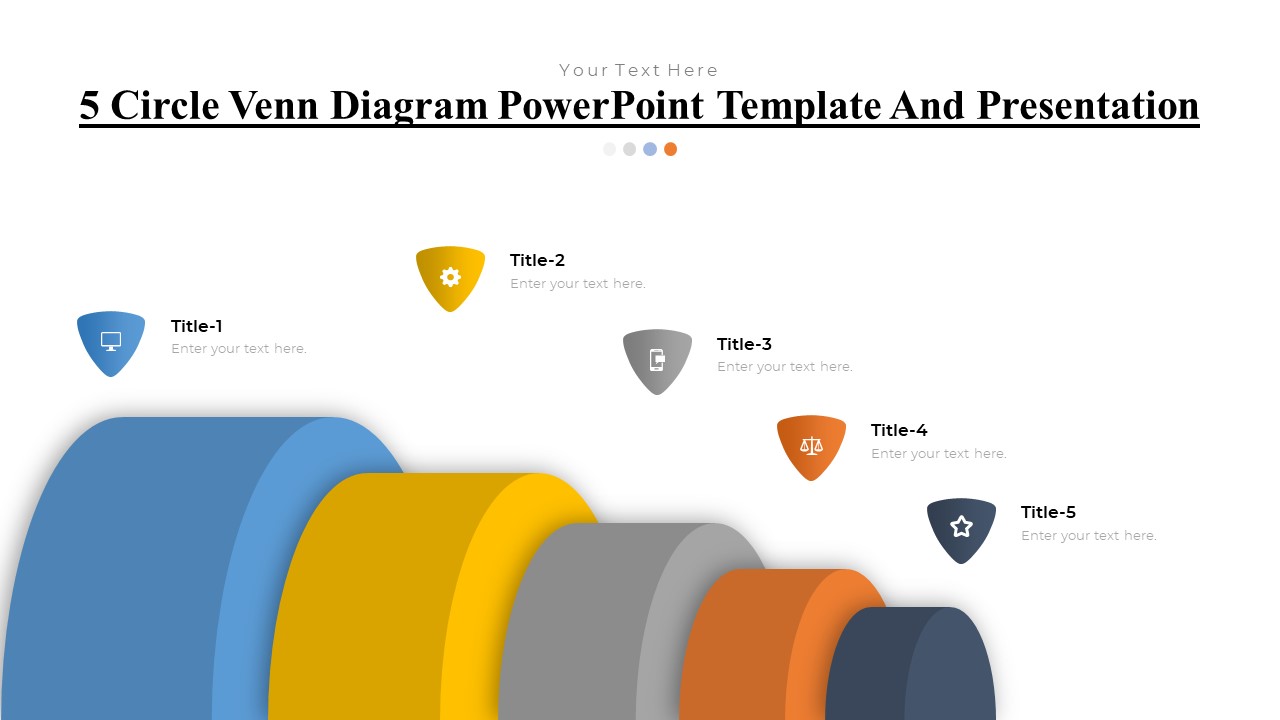

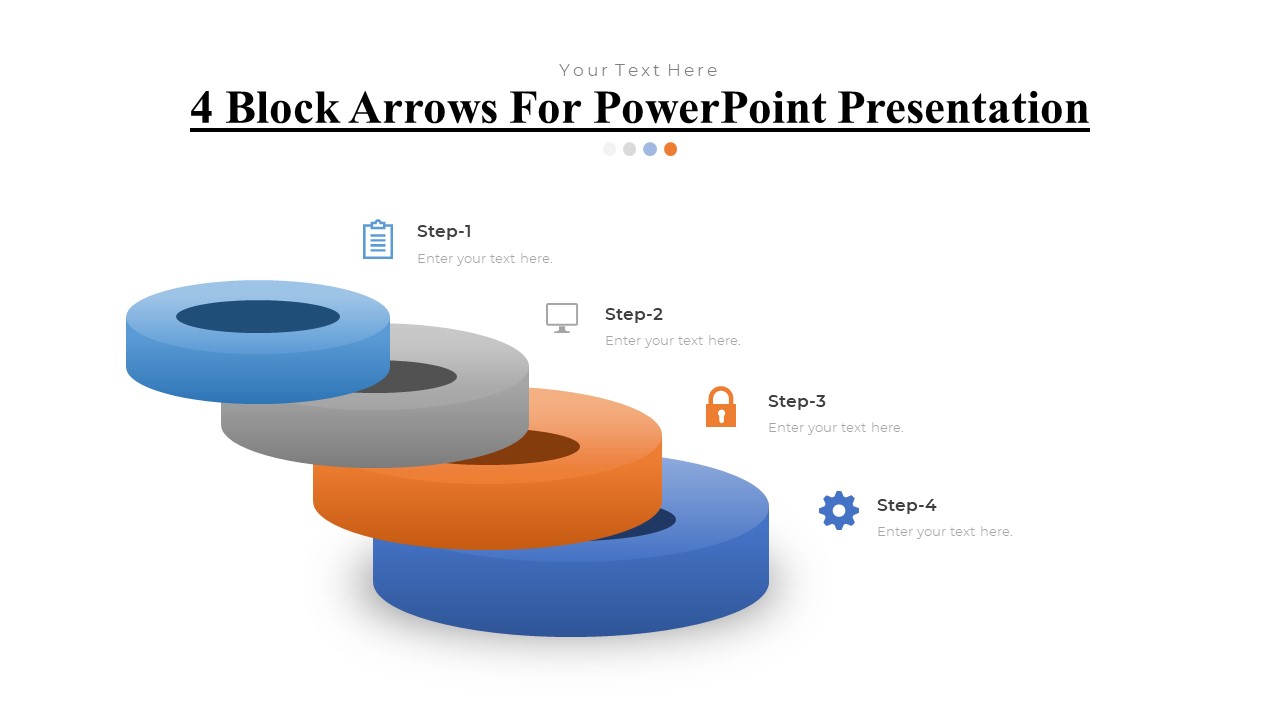
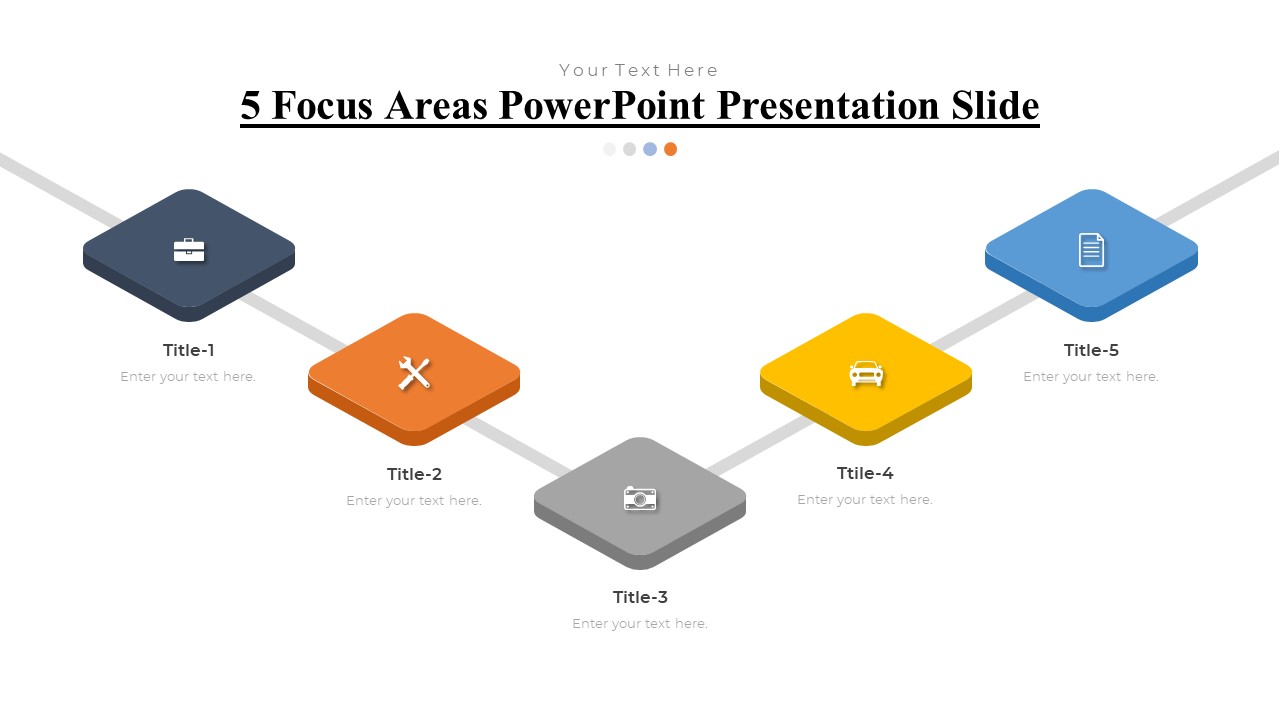
There are no reviews yet.