Description
Introducing our 3D Pyramid Diagram PowerPoint Presentations, the perfect tool for creating visually impactful and professional slides in your presentations. This versatile template allows you to easily showcase information, data, or concepts in a pyramid structure, making your content more engaging and easy to understand for your audience.
Our 3D Pyramid Diagram PowerPoint Presentations come with a range of pre-designed pyramid shapes and styles to choose from, allowing you to customize the look and feel of your slides to suit your needs. Whether you’re looking to create a simple pyramid diagram or a more complex and multi-layered structure, this template has everything you need to bring your ideas to life.
With fully editable templates, you have the freedom to customize every aspect of your pyramid diagram slides, including colors, fonts, sizes, and more. This flexibility allows you to tailor your presentations to match your branding or personal style, ensuring a cohesive and professional look throughout.
In addition to its customization options, our 3D Pyramid Diagram PowerPoint Presentations also come with a range of features designed to make creating and delivering your presentations as smooth and seamless as possible. These features include:
– Easy-to-use drag-and-drop functionality, allowing you to quickly and easily add, remove, or rearrange pyramid elements on your slides.
– Fully editable text boxes, making it simple to input and format your content without any hassle.
– High-quality graphics and visuals, ensuring that your pyramid diagrams look crisp and polished on any screen or projector.
– Cross-platform compatibility, allowing you to use the template on both Windows and Mac operating systems.
– Regular updates and customer support, so you can always access the latest features and receive help when you need it.
With our 3D Pyramid Diagram PowerPoint Presentations, you can elevate your presentations and captivate your audience with stunning visuals and clear, organized information. Try it out today and see the difference it can make in your slideshows!


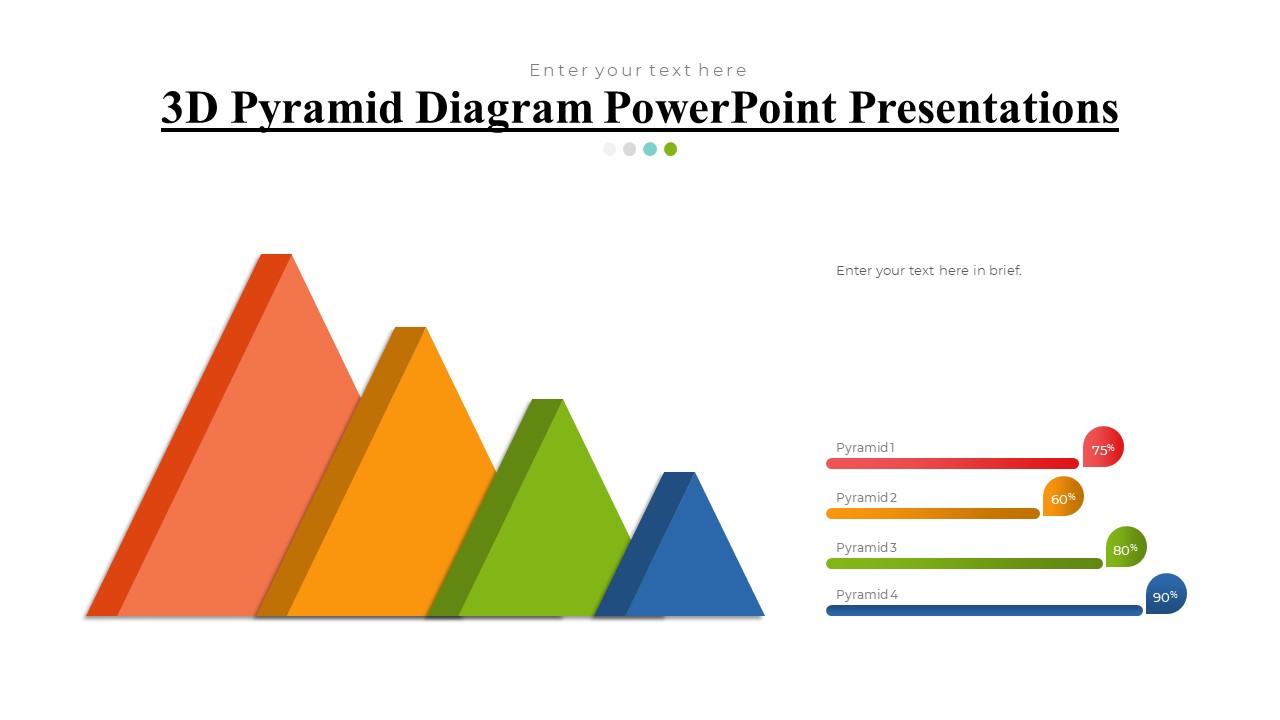

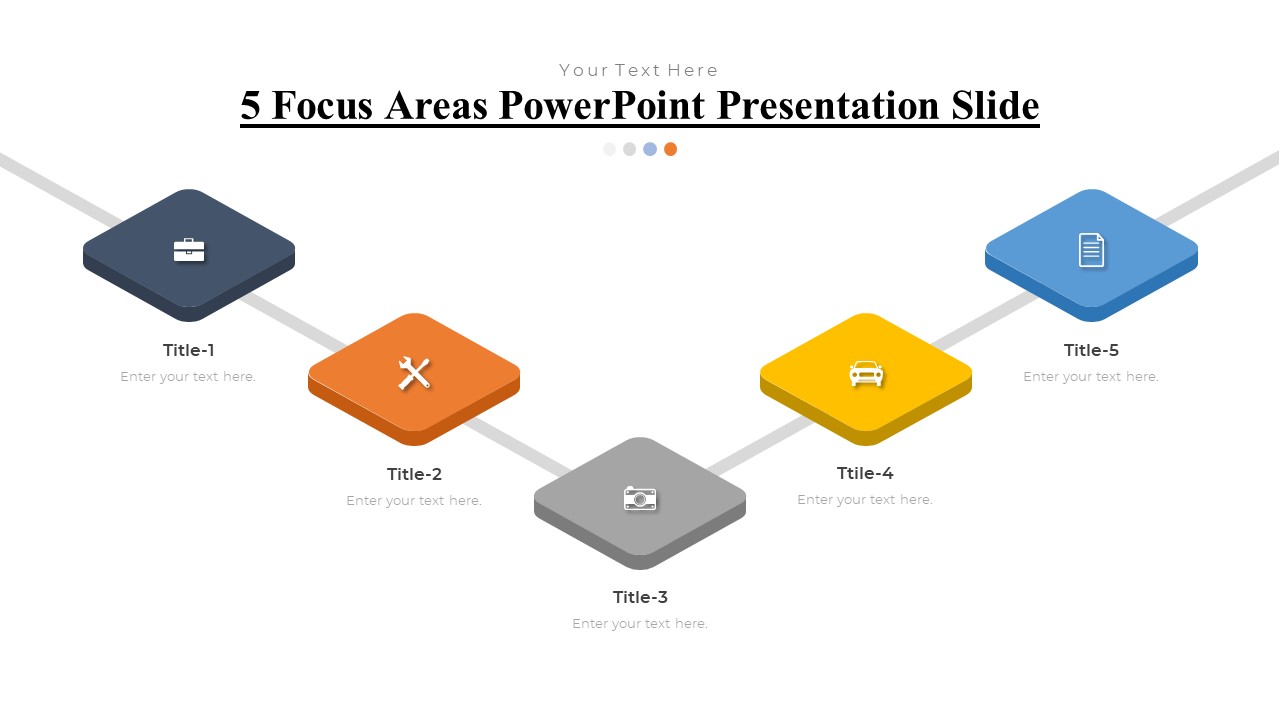

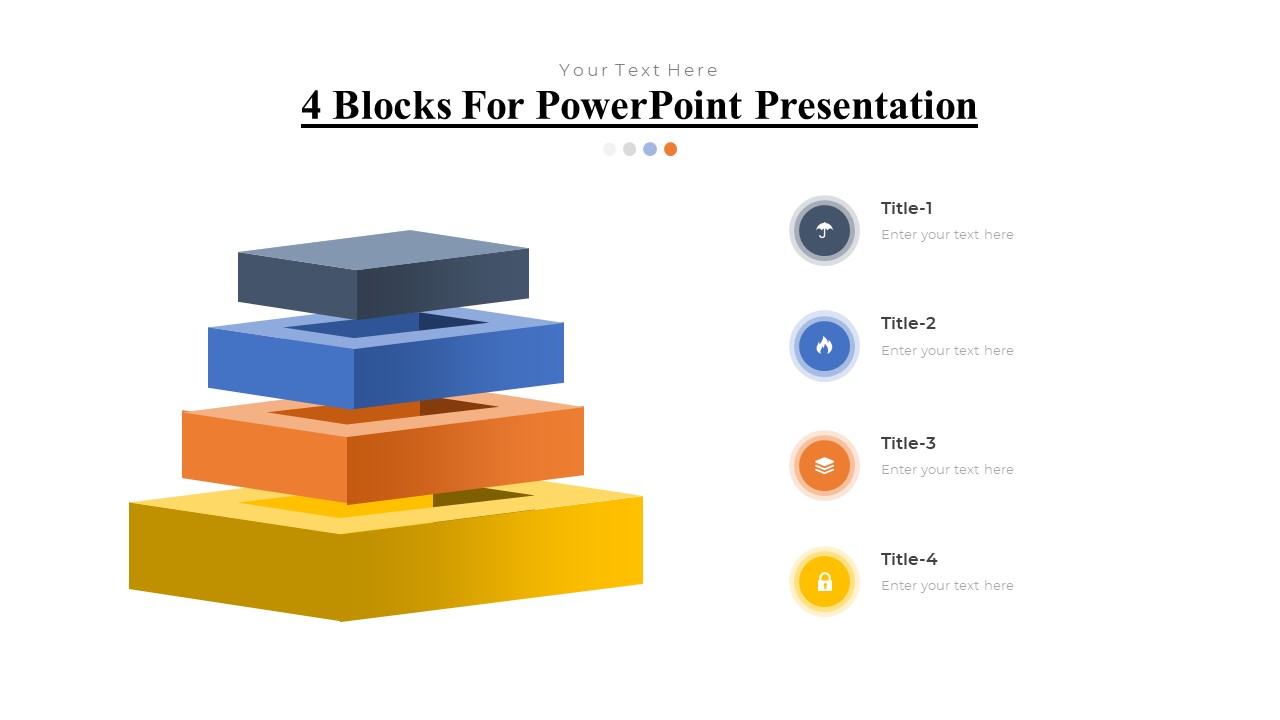
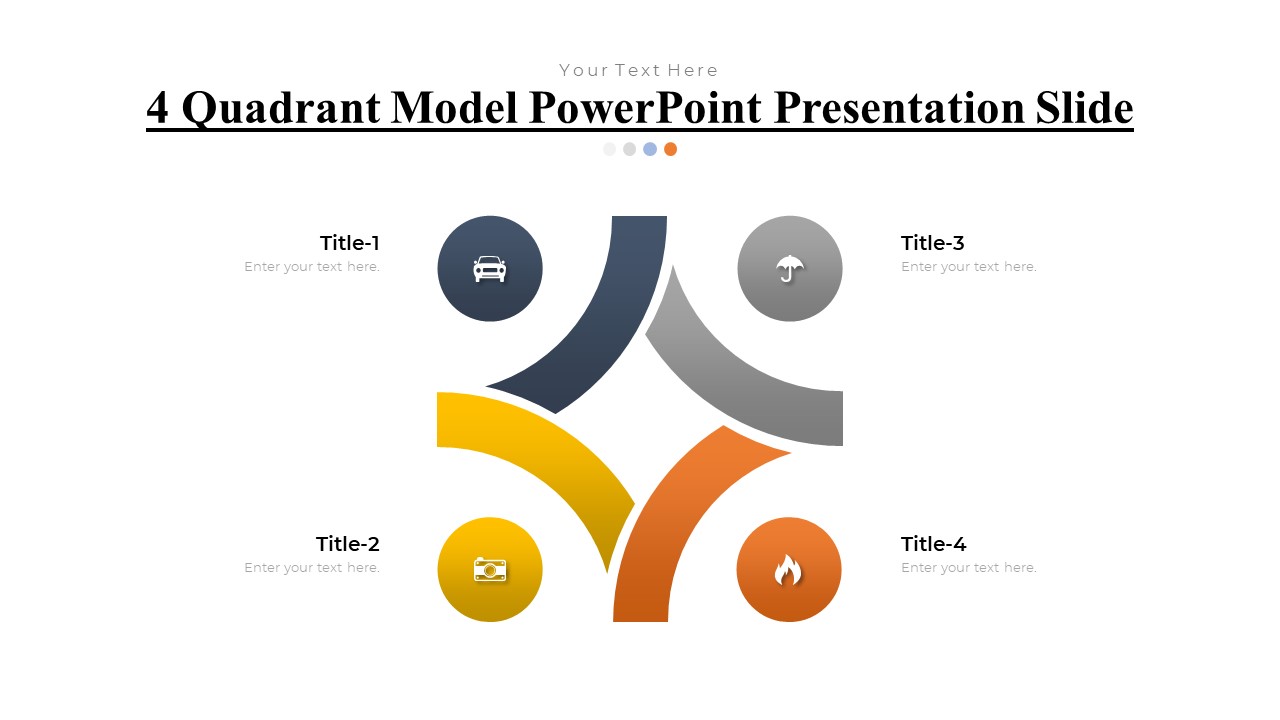
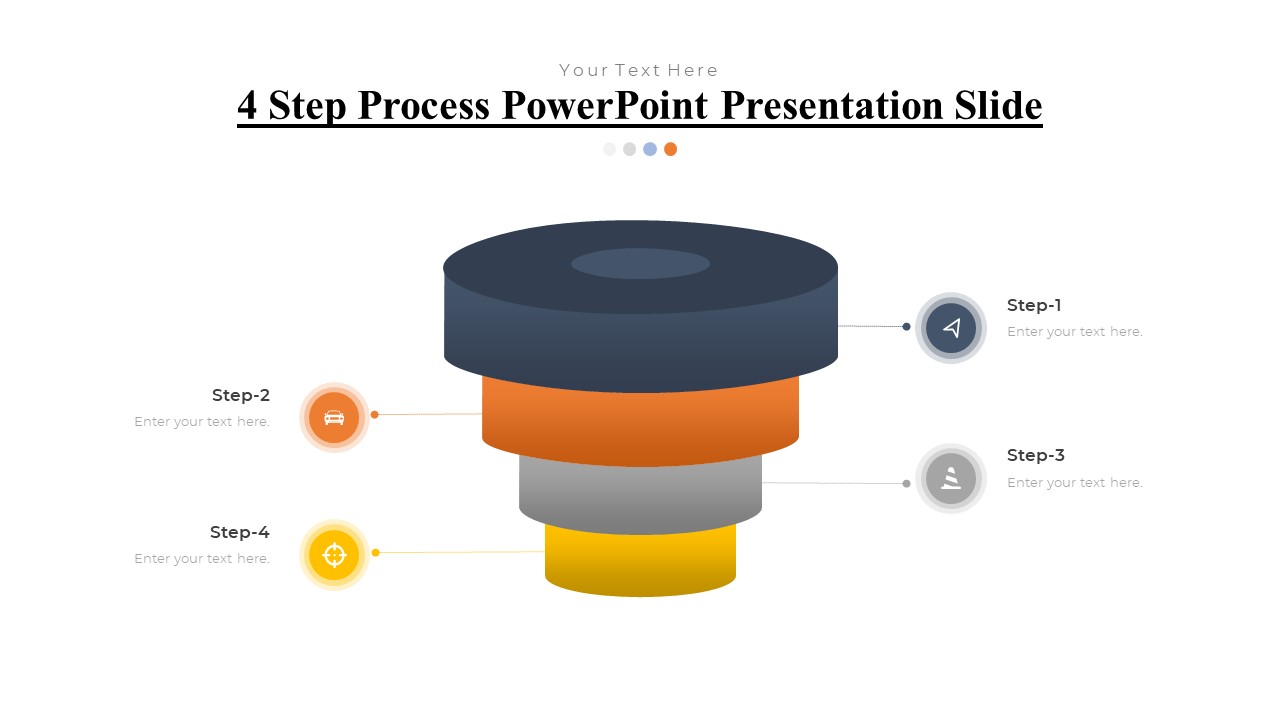
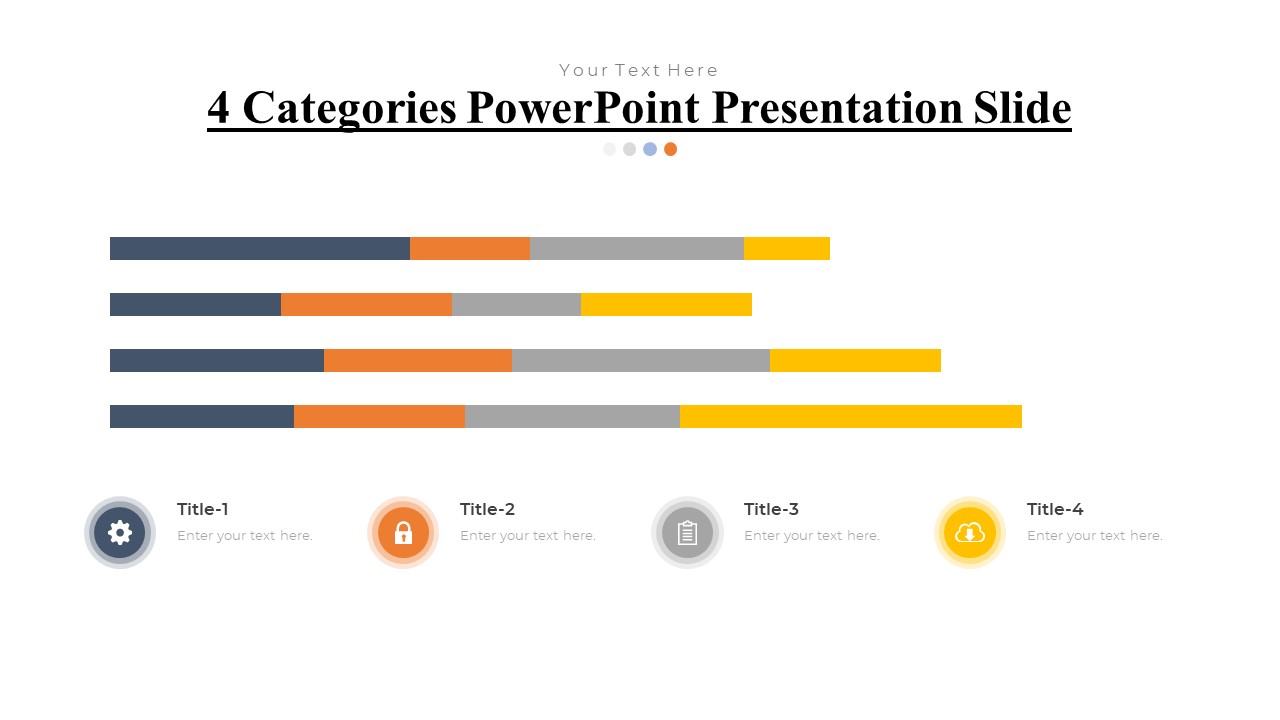
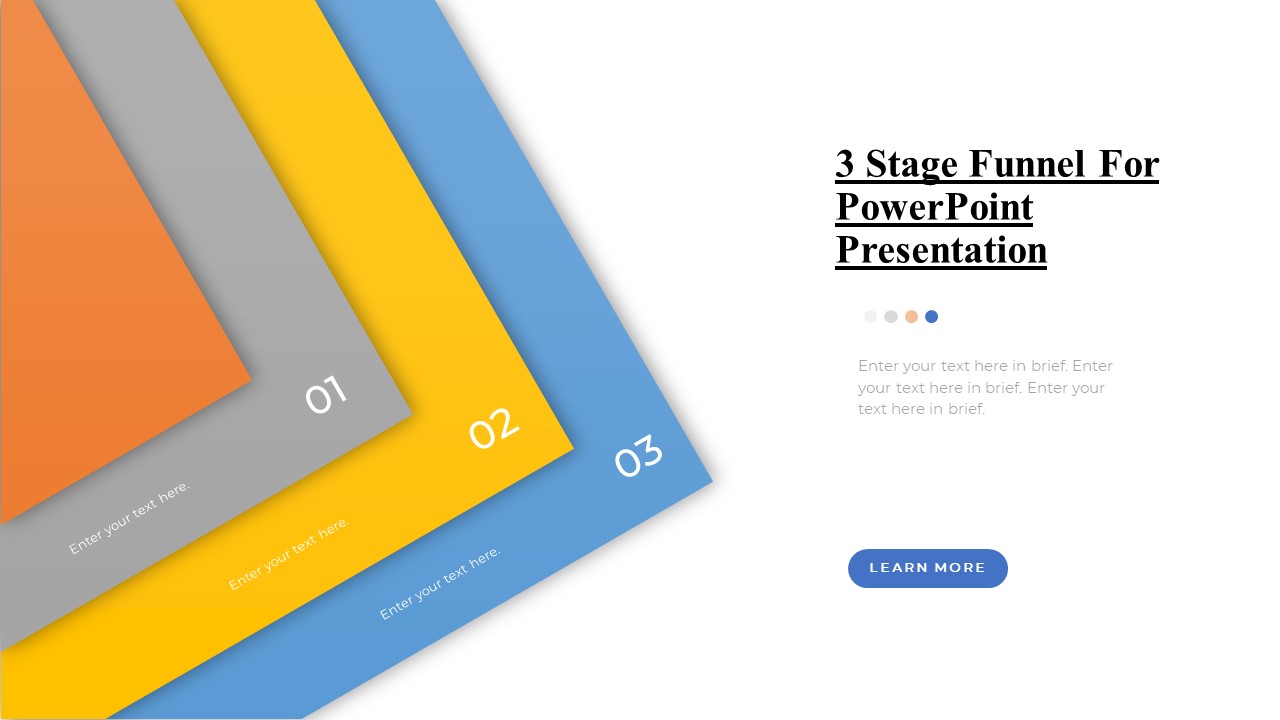
There are no reviews yet.